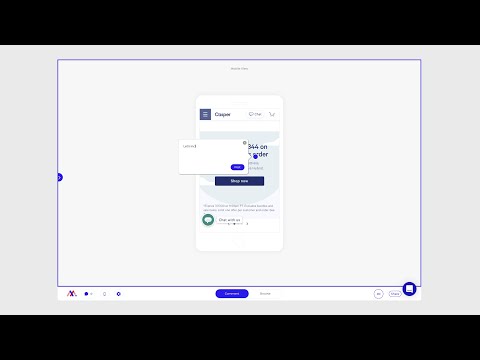
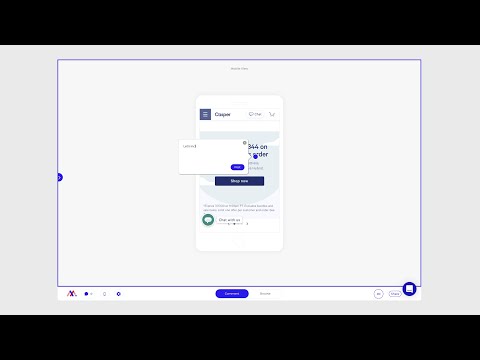
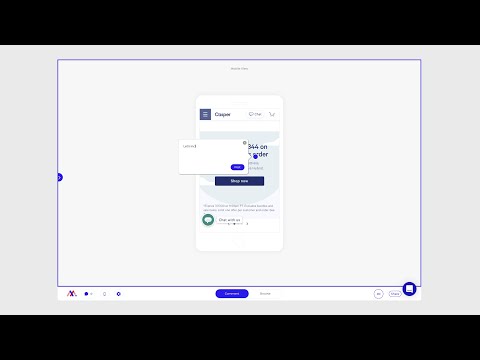
Overview
Visual Feedback for Websites
Easily provide and collect feedback on any live website, PDF or image from your browser with the MarkUp chrome extension. MarkUp is the leading visual commenting platform for images, PDFs and live websites. It’s the perfect companion in your creative process to make your life easier. MarkUp ALLOWS YOU TO 1. Turn any website or image into a collaboration workspace 2. Add comments anywhere on your website 3. Share with your team to collect and manage their feedback, all in one place COMMENT ANYWHERE Your whole website becomes a digital canvas ready to collect feedback. Easily navigate your website within MarkUp and add comments to any page. All of your comments are organized by page in your sidebar. Click any comment on your sidebar and MarkUp will bring you right to the page and pin location. INCLUDE SCREENSHOTS WITH COMMENTS The MarkUp Chrome Extension allows you to include automated screenshots with every comment you make, providing an audit trail and allowing your team to see exactly what you were looking at when you made a comment and provided feedback. SEAMLESS SHARING When you’re ready, copy the project invite link and share with clients, colleagues, teammates, or even your friends. When they receive their link, they can seamlessly access the project as a guest (no signup required) or create their own account, quickly reply to and resolve your comments, or create their own. MORE THAN AN EXTENSION Want to try MarkUp, but don’t want to download an extension? No problem, you can use MarkUp without an extension at markup.io.
4.5 out of 531 ratings
Details
- Version2.1.20
- UpdatedFebruary 12, 2026
- Size10.75MiB
- LanguagesEnglish
- DeveloperCerosWebsite
228 Park Ave S Suite 16327 New York, NY 10003-1502 USEmail
help@markup.ioPhone
+1 332-222-8440 - TraderThis developer has identified itself as a trader per the definition from the European Union and committed to only offer products or services that comply with EU laws.
Privacy

MarkUp For Chrome has disclosed the following information regarding the collection and usage of your data. More detailed information can be found in the developer's privacy policy.
MarkUp For Chrome handles the following:
This developer declares that your data is
- Not being sold to third parties, outside of the approved use cases
- Not being used or transferred for purposes that are unrelated to the item's core functionality
- Not being used or transferred to determine creditworthiness or for lending purposes
Support
For help with questions, suggestions, or problems, please open this page on your desktop browser