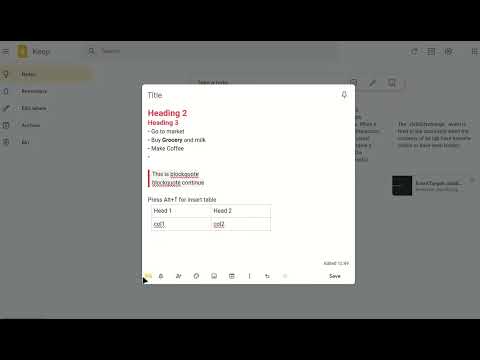
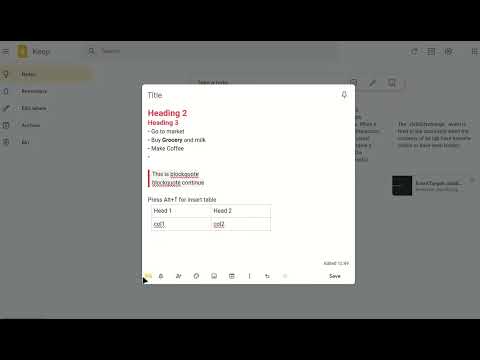
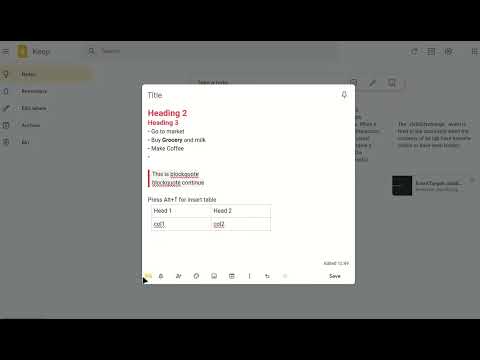
Overview
Preview markdown format keep notes. Live preview Markdown editor for Google keep. No need to switch edit/preview mode.
📢 Live preview markdown editor for google Keep™ 📌 Why you should consider this: ✪ Live preview markdown ✪ Markdown syntax highlight ✪ No need to switch between preview and editor mode ✪ Lightweight & 15KB only ✪ No tracking & no Ads. ✪ Dark mode. 📌 == FEATURES == ✅ Markdown live preview You don't need to open separate panel to preview your markdown. markKeep provides a real live preview like wysiwyg editor ⚠️ Limitation Keep labels feature don't work in live markdown editor. Turn off markdown editor to use this ✂️ Clip web contents in markdown format You can use Keep clipper to clip web contents in markdown format. KeepClipper:- amcdpedhkddkciknnpjamibpojcbbigf 🪟 Open Keep in popup window/side-panel You can use SideKeep to open Keep in popup window/side-panel SideKeep:- eekgeppdhajdgjndpodmkbgaklmbhmoj ℹ️ Support Join markkeep on google groups: https://groups.google.com/g/markkeep You can mail us: noterailhelp@gmail.com ⚠️ This extension is still in beta
2.5 out of 54 ratings
Details
- Version0.0.02
- UpdatedSeptember 23, 2024
- Size56.25KiB
- Languages20 languages
- DeveloperWebsite
Email
noterailhelp@gmail.com - Non-traderThis developer has not identified itself as a trader. For consumers in the European Union, please note that consumer rights do not apply to contracts between you and this developer.
Privacy

This developer declares that your data is
- Not being sold to third parties, outside of the approved use cases
- Not being used or transferred for purposes that are unrelated to the item's core functionality
- Not being used or transferred to determine creditworthiness or for lending purposes
Support
For help with questions, suggestions, or problems, please open this page on your desktop browser