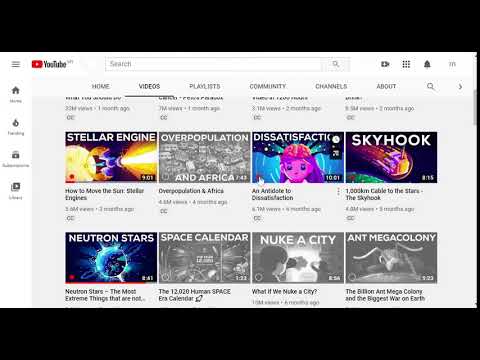
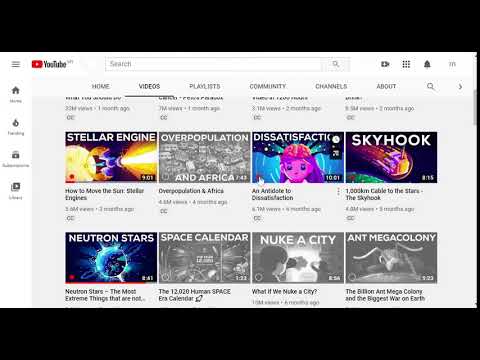
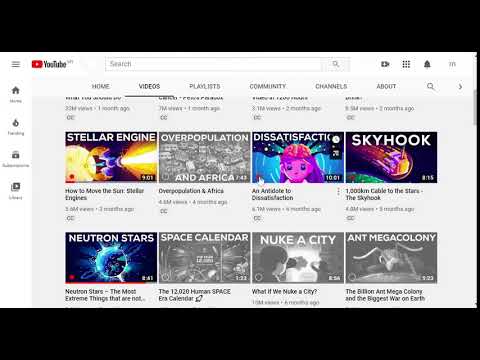
Overview
Add mark as seen buttons to your favorite websites.
⚠️ This extension includes paid plans. Once you install the Markers extension for Google Chrome on your desktop, a new mark as seen button will be added to the items listed below: ✓ Videos on Youtube (www.youtube.com) ✓ Videos on TED (www.ted.com) ✓ Tweets on Twitter (www.twitter.com) ✓ Products on Product Hunt (www.producthunt.com) Every time you mark an item as seen, we'll change its visual appearance so that you can easily spot items you've already seen when you visit the sites the next round. Your marked links are automatically synced and backed up on cloud. You have full control over your data. Useful Links: ✓ See our pricing and subscribe at https://www.markers.app/ ✓ Review our privacy policy at https://www.markers.app/privacy @ Contact us with any questions at support@markers.app
4.3 out of 57 ratings
Google doesn't verify reviews. Learn more about results and reviews.
Details
- Version2.0.2
- UpdatedJuly 30, 2024
- Size32.92KiB
- LanguagesEnglish
- DeveloperWebsite
Email
support@markers.app - Non-traderThis developer has not identified itself as a trader. For consumers in the European Union, please note that consumer rights do not apply to contracts between you and this developer.
Privacy
Markers has disclosed the following information regarding the collection and usage of your data. More detailed information can be found in the developer's privacy policy.
Markers handles the following:
This developer declares that your data is
- Not being sold to third parties, outside of the approved use cases
- Not being used or transferred for purposes that are unrelated to the item's core functionality
- Not being used or transferred to determine creditworthiness or for lending purposes
Support
For help with questions, suggestions, or problems, please open this page on your desktop browser