MarkedIn
3 ratings
)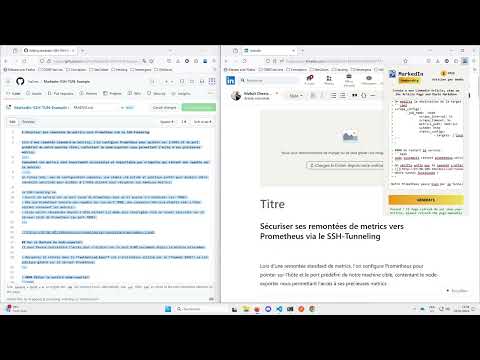
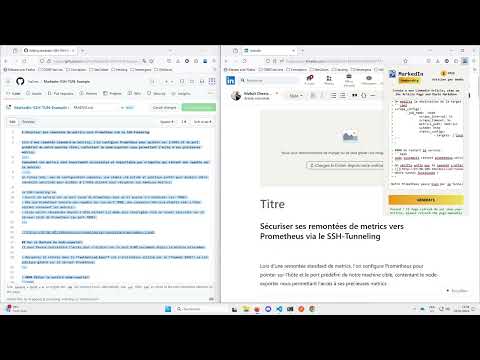
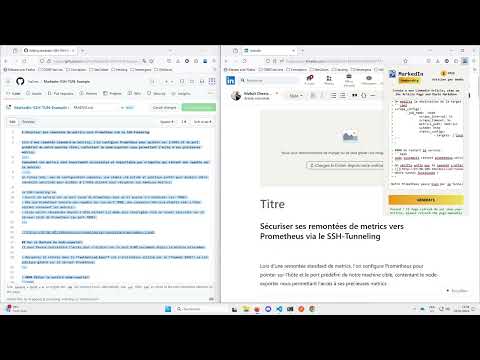
Overview
Convert your Markdown content to a Linkedin article ready to be published on One Click.
For all Markdown enthusiasts, now you can transform your Markdown creations - be they works, articles, or presentations - into LinkedIn Articles with just one click. Simply copy and paste your Markdown content, including images, and generate a LinkedIn-ready article for immediate publishing. This extension supports basic Markdown formatting, excluding tables, UML diagrams, and similar advanced elements.
3.7 out of 53 ratings
Details
- Version1.1
- UpdatedJanuary 7, 2024
- FeaturesOffers in-app purchases
- Offered bymj.hammoumi
- Size127KiB
- LanguagesEnglish (United States)
- DeveloperMehdi Hammoumi
70 Route de Lens Harnes 62440 FREmail
mj.hammoumi@gmail.comPhone
+33 6 95 27 51 51 - TraderThis developer has identified itself as a trader per the definition from the European Union and committed to only offer products or services that comply with EU laws.
Privacy

MarkedIn has disclosed the following information regarding the collection and usage of your data. More detailed information can be found in the developer's privacy policy.
MarkedIn handles the following:
This developer declares that your data is
- Not being sold to third parties, outside of the approved use cases
- Not being used or transferred for purposes that are unrelated to the item's core functionality
- Not being used or transferred to determine creditworthiness or for lending purposes
Support
For help with questions, suggestions, or problems, visit the developer's support site