Markdown↔HTML Dual Converter
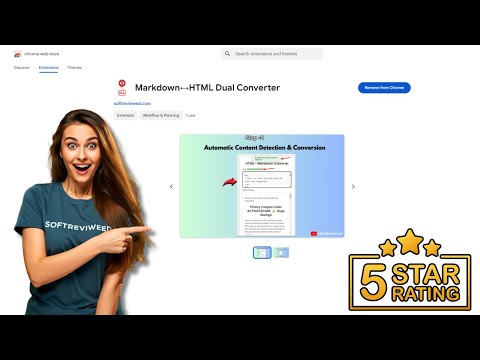
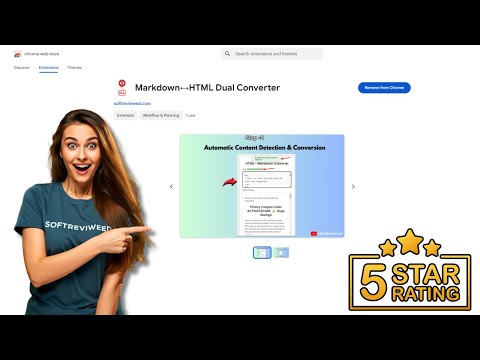
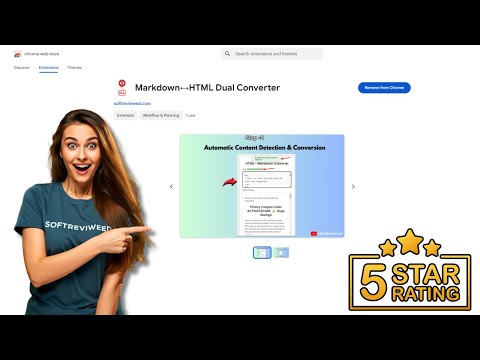
Overview
Convert between Markdown, HTML, and Rich Text.Convert from markdown to HTML & HTML to markdown automatically.
HTML↔Markdown Converter - Chrome Extension Store Description Short Description (132 characters max) Bidirectional HTML to Markdown converter with real-time preview, auto-copy, themes, and persistent content storage. Detailed Description Transform Your Content Workflow with the Ultimate HTML↔Markdown Converter Streamline your content creation and documentation workflow with this powerful, feature-rich HTML to Markdown converter Chrome extension. Whether you're a developer, technical writer, blogger, or content creator, this tool provides seamless bidirectional conversion between HTML and Markdown formats. 🚀 Key Features Dual Conversion Modes: Convert Mode: Traditional side-by-side HTML ↔ Markdown conversion with separate input/output areas Preview Mode: Real-time live preview with instant conversion as you type Seamless switching between modes without losing your work Smart Auto-Copy System: One-click toggle to enable/disable automatic clipboard copying Instantly copy converted content without manual selection Visual indicators show current auto-copy status Manual copy buttons always available as backup Advanced Content Management: Auto-save functionality preserves your work automatically Session persistence - never lose content when switching tabs or reloading Cross-tab content preservation maintains your workflow Intelligent debounced saving prevents performance issues Professional Theming: Multiple built-in themes for different preferences Dark mode and light mode options Expandable workspace for enhanced productivity Responsive design adapts to any screen size Developer-Friendly Features: Works both as Chrome extension and standalone web application Clean, semantic HTML output Proper Markdown formatting with standard syntax No external dependencies or data transmission 💼 Perfect For: Developers & Programmers: Convert HTML documentation to Markdown for README files Transform legacy HTML content for modern documentation systems Create Markdown content for GitHub, GitLab, and other platforms Convert between formats for different CMS requirements Technical Writers & Documentation Specialists: Migrate content between documentation platforms Convert HTML articles to Markdown for static site generators Transform legacy documentation to modern formats Create consistent formatting across different platforms Bloggers & Content Creators: Convert HTML blog posts to Markdown for different platforms Transform rich text content for Jekyll, Hugo, or Gatsby sites Create platform-agnostic content that works everywhere Maintain formatting consistency across multiple publishing platforms Students & Researchers: Convert web content to Markdown for note-taking applications Transform HTML research materials to readable Markdown format Create clean, formatted documents for academic work Export content for LaTeX or other academic publishing systems Project Managers & Team Leads: Convert HTML reports to Markdown for team wikis Transform meeting notes between different collaboration tools Create standardized documentation across team platforms Maintain consistent formatting in project documentation 🎯 Use Cases & Scenarios Content Migration: Moving from WordPress to static site generators (Jekyll, Hugo, Gatsby) Migrating documentation from Confluence to GitHub/GitLab wikis Converting legacy HTML content to modern Markdown-based systems Transforming email newsletters to blog post format Development Workflows: Creating README files from existing HTML documentation Converting API documentation between formats Transforming HTML comments to Markdown documentation Preparing content for version control systems Publishing & Distribution: Converting articles for multiple publishing platforms Creating cross-platform compatible content Preparing content for different CMS requirements Standardizing content format across team projects Educational & Research: Converting web articles to readable study materials Transforming HTML research papers to Markdown format Creating clean notes from web content Preparing academic content for different publishing systems ⚡ Why Choose This Extension? Reliability: Offline functionality means your sensitive content never leaves your browser Speed: Instant conversion with real-time preview capabilities Flexibility: Works in any environment - extension or standalone application Persistence: Never lose your work with automatic saving and session management User Experience: Intuitive interface designed for productivity and efficiency 🔧 Technical Specifications Conversion Engine: Advanced HTML parsing with semantic Markdown output Storage: Local browser storage with Chrome extension API integration Compatibility: Works in Chrome extension context and standalone web environments Performance: Optimized with debounced operations and efficient DOM manipulation Security: No external API calls - all processing happens locally 📱 Cross-Platform Compatibility Chrome Extension (recommended) Standalone web application Works on Windows, macOS, and Linux Responsive design for desktop and tablet use No installation required for web version 🎨 Customization Options Multiple theme choices for different working environments Expandable workspace for large content projects Configurable auto-copy behavior Persistent user preferences across sessions Customizable layout options 🚀 Get Started Instantly Install the extension from Chrome Web Store Click the extension icon in your browser toolbar Choose Convert or Preview mode based on your needs Paste your HTML or Markdown content Get instant, accurate conversion results Copy to clipboard with one click or use auto-copy
5 out of 52 ratings
Details
- Version2.2
- UpdatedAugust 28, 2025
- Size102KiB
- LanguagesEnglish (United States)
- Developer
- Non-traderThis developer has not identified itself as a trader. For consumers in the European Union, please note that consumer rights do not apply to contracts between you and this developer.
Privacy
Markdown↔HTML Dual Converter has disclosed the following information regarding the collection and usage of your data. More detailed information can be found in the developer's privacy policy.
Markdown↔HTML Dual Converter handles the following:
This developer declares that your data is
- Not being sold to third parties, outside of the approved use cases
- Not being used or transferred for purposes that are unrelated to the item's core functionality
- Not being used or transferred to determine creditworthiness or for lending purposes
Support
For help with questions, suggestions, or problems, please open this page on your desktop browser