Manage_video
2 ratings
)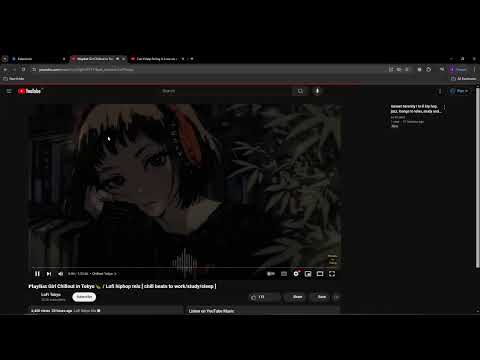
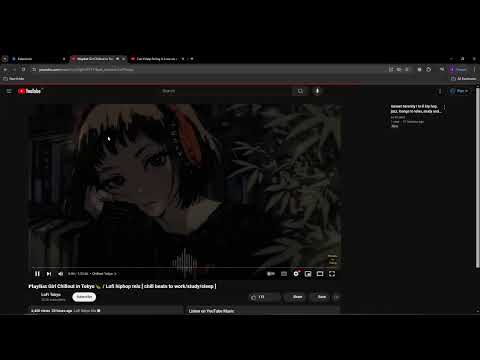
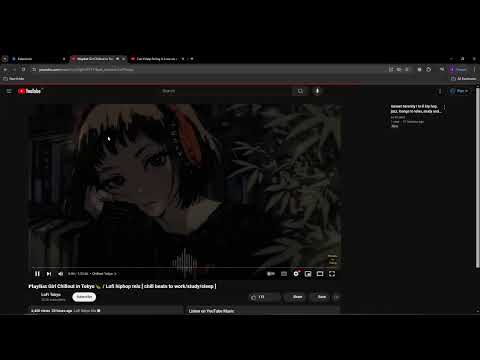
Overview
Manage videos from everywhere
Displays a list of active YouTube videos simply by tapping the popup icon, allowing you to control them with an easy-to-use interface. It also SKIPS YouTube ads! - pin the extension - open a youtube video - control it/them from every tab UPDATE (1.4.0) - now the extenson will automatically skip the ads for you (even the non skippable ones) [ when the ads will start the script will recognise them and skip to the actual video ] UPDATE (1.3.1/2) - clicking a video in the popup menu will redirect you to the video page - right-clicking anywhere in the popup will take you back to the previous active tab - fixed bugs UPDATE (1.3) - a close button for each video is available in the popup - a video progress bar will be displayed under the video title - you can interact with the bar to change the video timestamp
5 out of 52 ratings
Details
- Version1.4.0
- UpdatedFebruary 9, 2025
- Offered bydesilvestristefano01
- Size11.2KiB
- LanguagesEnglish
- Developer
Email
desilvestristefano01@gmail.com - Non-traderThis developer has not identified itself as a trader. For consumers in the European Union, please note that consumer rights do not apply to contracts between you and this developer.
Privacy
This developer declares that your data is
- Not being sold to third parties, outside of the approved use cases
- Not being used or transferred for purposes that are unrelated to the item's core functionality
- Not being used or transferred to determine creditworthiness or for lending purposes