Make Zero - Text Encryption
1 rating
)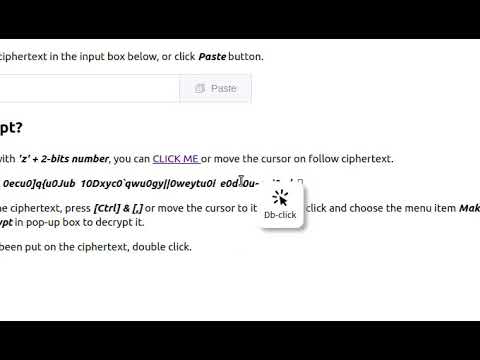
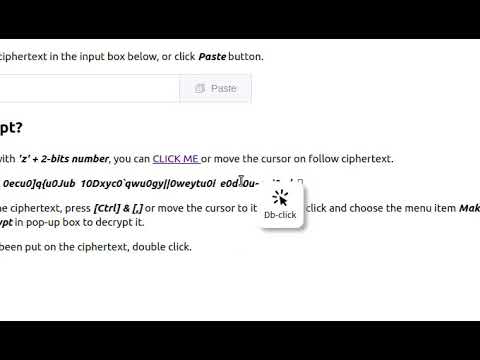
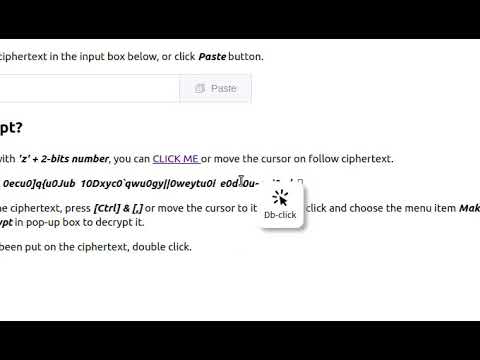
Overview
Encrypt & decrypt your texts in any site.
What can it do? Make Zero can encrypted your texts in any sites. Then your friends can only read it with the same password. What are the functions? 1. Select the plaintext, right-click to encrypt. 2. Select the ciphertext, right-click to decrypt. 3. Use Ctrl +, for fast encryption & decryption of selected texts. 4. Double-click the ciphertext segment to decrypt. 5. Ciphertext will be decrypted automatically after pages loaded with automatic-decryption enabled. 6. The content in the input box will automatically become cipher text after the input is completed . 8. The password can be changed. 9. Support different ciphertext styles, currently there are only three, and more will be added later. Scenes to be used: 1. Prevent normal text discussions from being caught on social platforms such as Twitter and Whatsapp. 2. Encrypt your important notes stored on Net. It promises that 1. Never obtain and use any personal information and account information of the user. 2. Store password locally only.
3 out of 51 rating
Details
- Version1.7.0
- UpdatedJuly 14, 2021
- Offered byzhy
- Size1.19MiB
- Languages2 languages
- Developer
Email
returnzhy1996@outlook.com - Non-traderThis developer has not identified itself as a trader. For consumers in the European Union, please note that consumer rights do not apply to contracts between you and this developer.
Privacy

This developer declares that your data is
- Not being sold to third parties, outside of the approved use cases
- Not being used or transferred for purposes that are unrelated to the item's core functionality
- Not being used or transferred to determine creditworthiness or for lending purposes
Support
For help with questions, suggestions, or problems, please open this page on your desktop browser