Make Chrome Text Black
37 ratings
)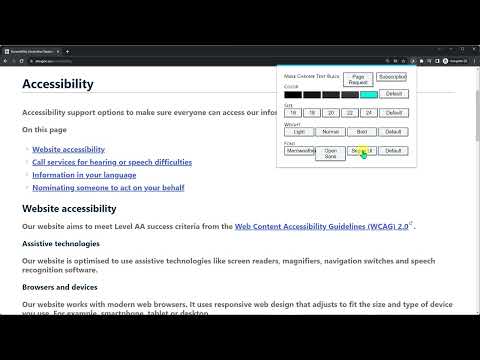
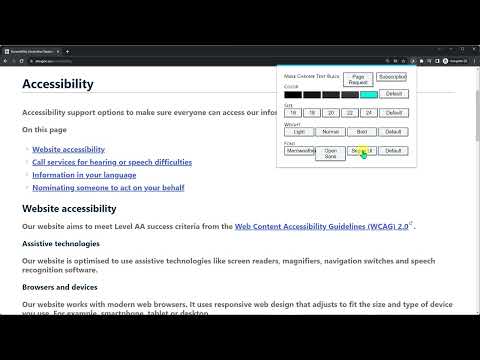
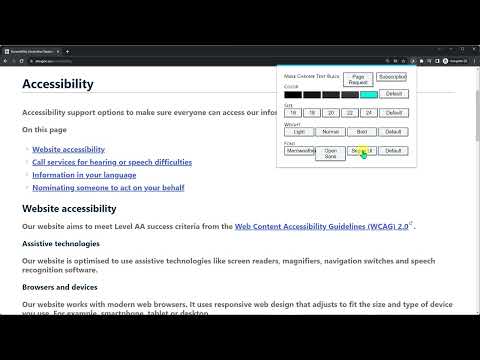
Overview
Make text easier to read in Google Chrome
Make Chrome Text Black is a Google Chrome extension that lets you customise how text appears in your browser. Make text darker so you can read websites and email the way you want to. ** THIS EXTENSION HAS A 14 DAY FREE TRIAL AND REQUIRES A SUBSCRIPTION PURCHASE ** This extension works with Google Chrome, Microsoft Edge, Opera, and Brave. No more grey text. Are you sick of sites that put grey text against white backgrounds? You're not going blind, you're just suffering from a terrible design trend. You don't need to highlight text just to read it anymore. Change text to black with this extension. No more tiny text. Some websites look like they've been written for ants. You can zoom in on the page, but then it zooms in on all the pictures, buttons, icons and turns the page into a cluttered mess. Leave your magnifying glass behind, you can now change text size. No more thin text. Ever had to squint with your eyes two inches from the screen because of pencil thin text? All it does is give you is eye strain and headaches. You don't need to worry about this with Make Chrome Text Black. Make text bold and thicker. No more weird fonts. How about strange fonts that look closer to ancient symbols rather than letters? They might look cool in a web designer’s portfolio, but not when you’re trying to read them. You can now change the font to something sensible.
4.0 out of 537 ratings
Details
- Version1.12
- UpdatedJuly 7, 2025
- FeaturesOffers in-app purchases
- Offered bymaketextblack
- Size19.78KiB
- LanguagesEnglish
- Developer
Email
maketextblack@gmail.com - Non-traderThis developer has not identified itself as a trader. For consumers in the European Union, please note that consumer rights do not apply to contracts between you and this developer.
Privacy

This developer declares that your data is
- Not being sold to third parties, outside of the approved use cases
- Not being used or transferred for purposes that are unrelated to the item's core functionality
- Not being used or transferred to determine creditworthiness or for lending purposes