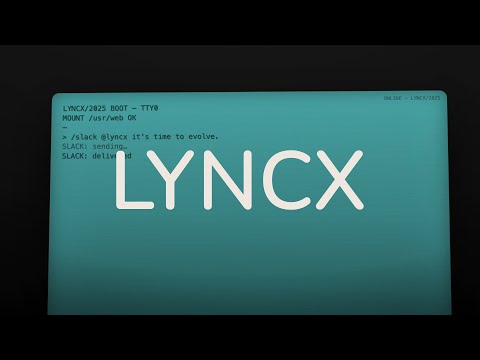
Overview
One command bar for everything you do online.
Lyncx: Your Browser's Command Center Press ⌘⌘ (Cmd twice) and transform your browser into a command center. No menus, no clicking around. Just type what you need and it happens instantly. The Command Bar Type "/" and access 30+ instant commands that control your entire browsing experience. Find any tab in milliseconds. Block distracting websites. Start timers. Capture screenshots. Send emails. Post to Slack. Create Google Docs. Commands feel natural because they're designed around what you actually do online. Need to remember something? Type /note. Want to find it later? Type /recall. Working on a focused task? Type /timer 25m. AI That Understands What You're Reading Switch to AI mode with a single Tab press (or /ask). Your command bar becomes a conversation with an AI that can see your current page. Ask questions about articles, summarize content, explain complex topics, or translate text to any language. All without copying and pasting or switching tabs. Select text before asking and the AI uses it as context. Need the full page analyzed? Press Shift+Enter. The AI reads everything and answers based on the complete content. The Productivity Sidebar Hover on the left edge of any page for instant access to everything: take notes, talk to AI about what you're reading, set focus timers, manage tasks, capture screenshots, set daily site limits, review clipboard history, and track your progress. All from the same page, all keyboard-accessible, no context switching. See Your Browsing As A Network Your browsing history visualized as an interactive network graph. Every site you visit becomes a node, connected by the paths you take between them. Watch how your work sites cluster together, see which sites become central hubs, and filter by time spent to see which connections matter most. Click any node to see every page you visited on that domain. Lyncx tracks time automatically when you're actually active. Set limits on distracting sites and they block themselves when you exceed them. Real-time analytics show your productive vs social browsing. Press ⌘⌘ and see what your browser has been missing. ---- Version 1.2.2: - Improved speed for cross-tab content find. Version 1.2.2: - Fixed the button in the command bar. Version 1.2.1: - Support for custom keybindings. - Authentication rewiring: Authentication is no more required for all features. - UI Bug Fixes. Version 1.2.0: - Deployed to production
2 out of 51 rating
Details
- Version1.2.3
- UpdatedOctober 24, 2025
- Size10.49MiB
- LanguagesEnglish
- DeveloperAnweshan AdhikariWebsite
14 Old Chapel Rd Middlebury, VT 05753-6004 USEmail
anadhikari2002@gmail.com - Non-traderThis developer has not identified itself as a trader. For consumers in the European Union, please note that consumer rights do not apply to contracts between you and this developer.
Privacy
Lyncx has disclosed the following information regarding the collection and usage of your data. More detailed information can be found in the developer's privacy policy.
Lyncx handles the following:
This developer declares that your data is
- Not being sold to third parties, outside of the approved use cases
- Not being used or transferred for purposes that are unrelated to the item's core functionality
- Not being used or transferred to determine creditworthiness or for lending purposes