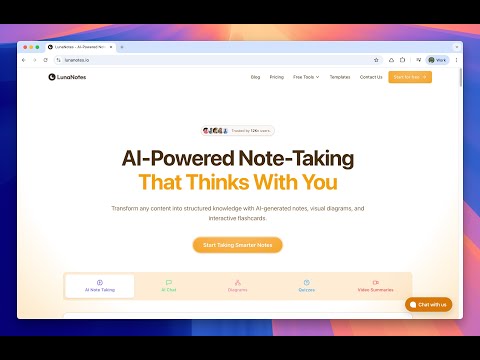
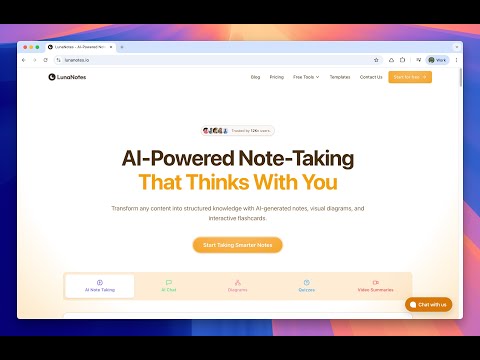
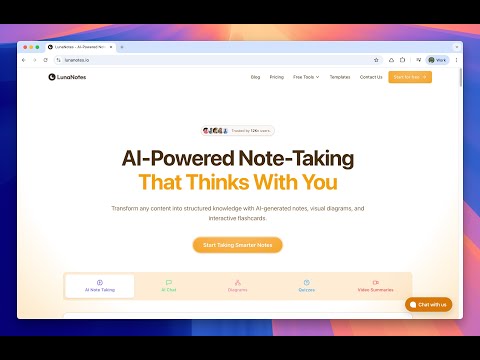
Overview
The Simplest Way to Take Notes on YouTube Videos!
🌟 Take smarter notes on YouTube with AI. Summarize videos, generate flashcards diagrams & podcasts instantly. LunaNotes is the AI-powered learning companion trusted by 12,000+ students, teachers, and professionals. Take notes directly on YouTube, chat with AI about any video, and turn content into study materials, all without leaving the page. Why Choose LunaNotes? 🎥 Built for YouTube Learning * Open a sidebar directly on any YouTube video page * Take timestamped notes, click any timestamp to jump back to that moment * Browse and search the full video transcript * Auto-pause video when you start typing * See your note markers on the video timeline 📝 Powerful Note Editor * Rich text with headings, lists, code blocks, tables & formatting * Auto-save, never lose your work * Organize with tags, favorites, and search * Use templates for lectures, meetings, and study sessions * Export notes to PDF or Excel 🤖 AI That Understands Your Videos * Chat with AI about the video you're watching * Select text in your notes and let AI improve, simplify, or fix it * Generate flashcards from any video for active recall study * Create visual diagrams to map out complex topics * Turn videos into AI-generated podcast discussions 🧠 Study Smarter, Not Harder * AI-generated flashcards with multiple choice & fill-in-the-blank * Interactive quiz mode to test your knowledge * Diagrams to visualize relationships and processes * Podcasts in multiple tones: educational, casual, debate & more * All generated from your videos, notes, or uploaded files 🚀 Perfect For * Students , Organize lectures, create exam materials, ace your studies * Teachers , Plan lessons, build resources, share with your team * Professionals , Document training, capture meeting insights, upskill faster * Content Creators , Research topics, outline scripts, organize ideas 💡 Everything You Need ✓ Unlimited notes with rich formatting ✓ Full video transcript with search ✓ AI chat for instant explanations ✓ AI text editing inside your notes ✓ Flashcard & diagram generation ✓ AI podcast creation from any content ✓ Tags, favorites, templates & search ✓ Team sharing & collaboration ✓ Cloud sync across devices ✓ Export to PDF & Excel ✓ Works on any YouTube video Start taking smarter notes today, install LunaNotes and transform how you learn from YouTube. For app updates and changes, visit our blog. DISCLAIMER This extension is NOT made by Google or YouTube, it is created by Fernando de la Rosa, @jfdelarosa on X. LunaNotes is not owned, licensed and is not an affiliate of YouTube or Google Inc.
4.1 out of 566 ratings
Details
- Version3.0.0
- UpdatedFebruary 10, 2026
- Size3.6MiB
- Languages2 languages
- DeveloperWebsite
Email
hola@jfdelarosa.dev - Non-traderThis developer has not identified itself as a trader. For consumers in the European Union, please note that consumer rights do not apply to contracts between you and this developer.
Privacy

LunaNotes - Take notes on YouTube has disclosed the following information regarding the collection and usage of your data. More detailed information can be found in the developer's privacy policy.
LunaNotes - Take notes on YouTube handles the following:
This developer declares that your data is
- Not being sold to third parties, outside of the approved use cases
- Not being used or transferred for purposes that are unrelated to the item's core functionality
- Not being used or transferred to determine creditworthiness or for lending purposes
Support
For help with questions, suggestions, or problems, please open this page on your desktop browser