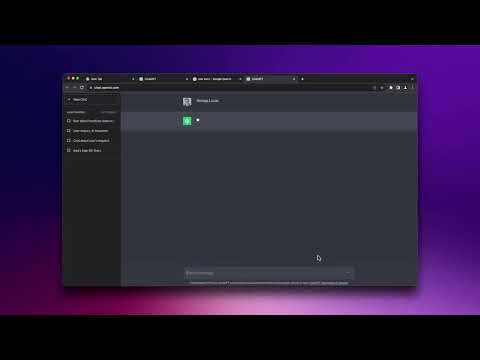
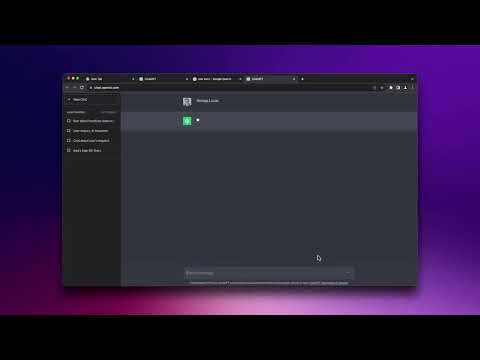
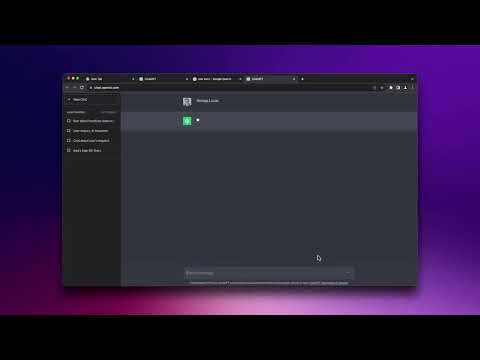
Overview
ChatGPT for Chrome
Unlock a seamless ChatGPT experience —right from your browser. Just use Luna and join 30k+ users worldwide saving hours of their time. It's free. No account required. 🔍 Instant ChatGPT from Search Bar Type “l” followed by your query in the search bar and jump straight into a ChatGPT convo. Say goodbye to Google and hello to instantaneous chat! ⌨️ ChatGPT from anywhere Shortcut Press CTRL+SHIFT+K on Windows and CMD+SHIFT+K on Mac to instantly open a new ChatGPT tab from anywhere. 🖱 Context-Menu Magic Highlight text on any webpage, right-click, and shoot it over to ChatGPT. Contextual insights are just a click away. Want to support me? Follow me on Twitter: twitter.com/alexburlis
4.5 out of 515 ratings
Details
- Version1.0.2
- UpdatedNovember 18, 2023
- Size59.28KiB
- LanguagesEnglish
- Developer
- Non-traderThis developer has not identified itself as a trader. For consumers in the European Union, please note that consumer rights do not apply to contracts between you and this developer.
Privacy

This developer declares that your data is
- Not being sold to third parties, outside of the approved use cases
- Not being used or transferred for purposes that are unrelated to the item's core functionality
- Not being used or transferred to determine creditworthiness or for lending purposes
Support
For help with questions, suggestions, or problems, please open this page on your desktop browser