Lumos Extension for Webflow
20 rating
)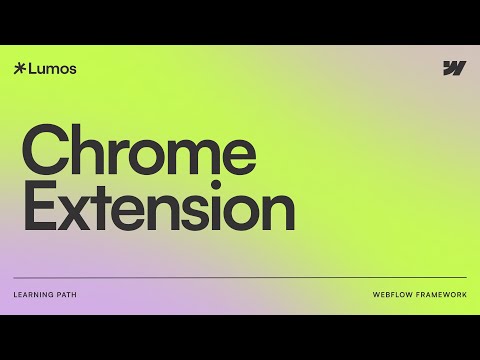
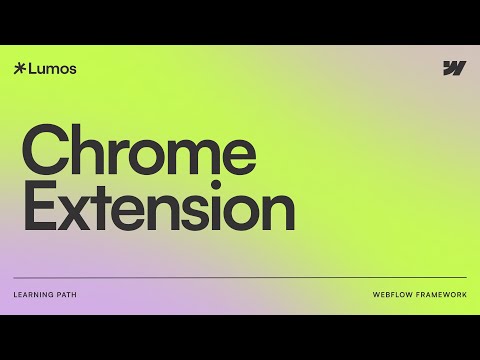
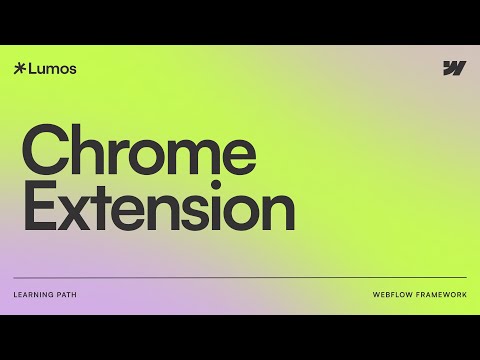
Ringkasan
Searcher
This extension is built to be used on Webflow.com. It provides shortcuts for working faster in Webflow. V1 of the extension generously developed by https://www.fri3nds.com/ • Fast Class Naming Pressing the right arrow key in the class selector field returns the class name of the nearest parent that has a component class (class containing underscores). • Style The Base Class Press shift key & up arrow key to select the base class. Press shift key & down arrow key to return to all classes. • PX to REM Type a number into any style panel field and press the space bar. The number will be divided by 16 and the rem unit will be attached to the end. • PX to % Divide the width of any element by the width of its parent to get a percent width. Example: type 562/1440 into any style panel field and press the space bar. 562 will be divided by 1440. The result will be multiplied by 100, and a % unit will be attached to the end. • Automatically wrap any --variable-name in var() and any math in calc() Example: type --grid-gap / 2 in any custom property value field and press the tab key. It will be converted to calc(var(--grid-gap) / 2) • Automatically wrap any --variable-name in color-mix() for transparency Example: type --theme--text%60 in any custom property value field and press the tab key. It will be converted to color-mix(in srgb, var(--theme--text) 60%, transparent) • Automatic data attribute buttons on component fields Add any embeds containing data attributes inside one div with the class of “page_code_wrap”. Apply those attributes to any element and link their value to a component field. The component field name should include the attribute name. Buttons will be automatically created for each attribute value in the embed. Learn about the Lumos Framework at https://lumos.timothyricks.com/
4,8 dari 520 rating
Detail
- Versi4.9
- Diupdate12 Juli 2025
- Ditawarkan olehtimothymricks
- Ukuran60.48KiB
- BahasaEnglish
- Developer
Email
timothyricksdesign@gmail.com - Non-pedagangDeveloper ini tidak mengidentifikasi diri sebagai pedagang. Bagi konsumen di Uni Eropa, perlu diperhatikan bahwa hak konsumen tidak berlaku untuk kontrak antara Anda dan developer ini.
Privasi
Developer ini menyatakan bahwa data Anda
- Tidak dijual ke pihak ketiga, di luar kasus penggunaan yang disetujui
- Tidak digunakan atau ditransfer untuk tujuan yang tidak terkait dengan fungsi inti item
- Tidak digunakan atau ditransfer untuk menentukan kelayakan kredit atau untuk tujuan pinjaman