Lumos Extension for Webflow
22 ratings
)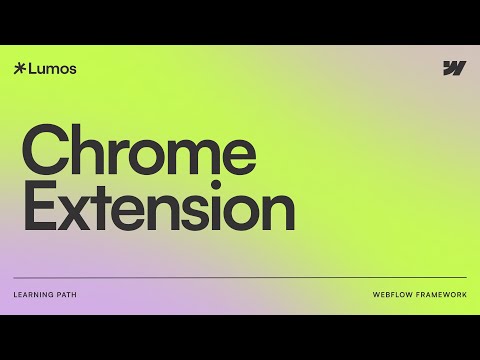
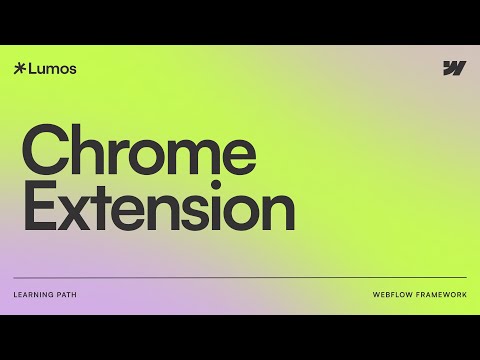
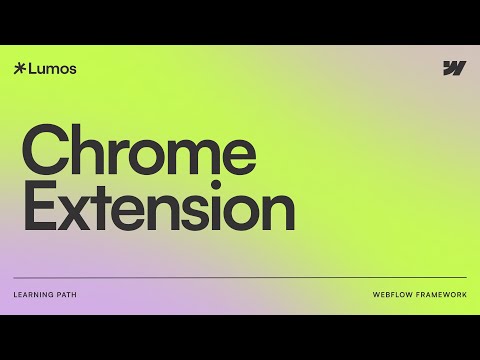
Overview
Searcher
This extension is built to be used on Webflow.com. It provides shortcuts for working faster in Webflow. V1 of the extension generously developed by https://www.fri3nds.com/ • Fast Class Naming Pressing the right arrow key in the class selector field returns the class name of the nearest parent that has a component class (class containing underscores). • Style The Base Class Press shift key & up arrow key to select the base class. Press shift key & down arrow key to return to all classes. • PX to REM Type a number into any style panel field and press the space bar. The number will be divided by 16 and the rem unit will be attached to the end. • PX to % Divide the width of any element by the width of its parent to get a percent width. Example: type 562/1440 into any style panel field and press the space bar. 562 will be divided by 1440. The result will be multiplied by 100, and a % unit will be attached to the end. • Automatically wrap any --variable-name in var() and any math in calc() Example: type --grid-gap / 2 in any custom property value field and press the tab key. It will be converted to calc(var(--grid-gap) / 2) • Automatically wrap any --variable-name in color-mix() for transparency Example: type --theme--text%60 in any custom property value field and press the tab key. It will be converted to color-mix(in srgb, var(--theme--text) 60%, transparent) • Automatic data attribute buttons on component fields Add any embeds containing data attributes inside one div with the class of “page_code_wrap”. Apply those attributes to any element and link their value to a component field. The component field name should include the attribute name. Buttons will be automatically created for each attribute value in the embed. Learn about the Lumos Framework at https://lumos.timothyricks.com/
4.9 out of 522 ratings
Details
- Version5.7
- UpdatedFebruary 25, 2026
- Offered bytimothymricks
- Size82.8KiB
- LanguagesEnglish
- Developer
Email
timothyricksdesign@gmail.com - Non-traderThis developer has not identified itself as a trader. For consumers in the European Union, please note that consumer rights do not apply to contracts between you and this developer.
Privacy

This developer declares that your data is
- Not being sold to third parties, outside of the approved use cases
- Not being used or transferred for purposes that are unrelated to the item's core functionality
- Not being used or transferred to determine creditworthiness or for lending purposes