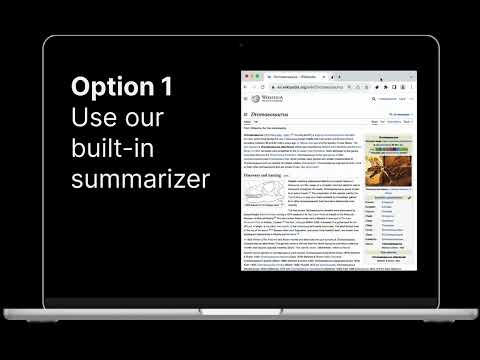
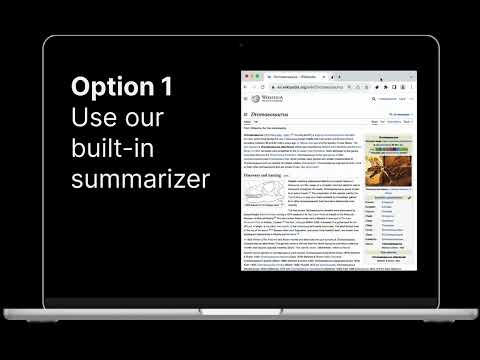
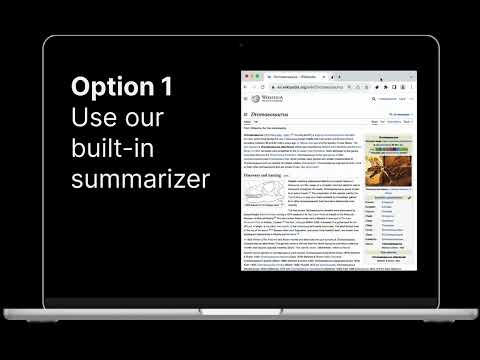
Overview
AI-powered CTRL + F for easy document search
Locus Smart Search completely reimagines CTRL + F (or ⌘+F on a Mac) so you can quickly find and organize information from webpages or PDFs using natural language. It goes beyond basic keyword matching by understanding your search intent and highlighting the exact sections you need—even in lengthy, complex documents. Mix and match content from multiple pages, searches, and AI-generated summaries as you dive deeper into your research. Locus makes it easy to gather your highlights in a single “Action Drawer” and automatically turn them into interactive “cards,” helping you synthesize ideas without hopping between tabs or apps. Need specialized AI help? Locus supports popular language models (LLMs) like OpenAI, Gemini, Anthropic Claude, and now, Deepseek in v3.0!, letting you switch to a dedicated AI profile optimized for your exact needs—be it academic research, legal analysis, or simple curiosity. Whether you’re working with long papers, PDFs, news articles, blog posts, or online textbooks, Locus seamlessly adapts to most text-heavy web pages. Save time, stay organized, and hack your productivity by letting Locus handle the heavy lifting of searches and summaries—so you can focus on what truly matters.
3.7 out of 529 ratings
Google doesn't verify reviews. Learn more about results and reviews.
Details
- Version3.1.0
- UpdatedFebruary 26, 2025
- Size7.01MiB
- LanguagesEnglish
- DeveloperLocus AI, LLCWebsite
23 Alpine St Unit 1 Somerville, MA 02144-2624 USEmail
locusextn.support@locusai.coPhone
+1 646-543-0081 - TraderThis developer has identified itself as a trader per the definition from the European Union.
Privacy
Locus — Smart CTRL + F has disclosed the following information regarding the collection and usage of your data. More detailed information can be found in the developer's privacy policy.
Locus — Smart CTRL + F handles the following:
This developer declares that your data is
- Not being sold to third parties, outside of the approved use cases
- Not being used or transferred for purposes that are unrelated to the item's core functionality
- Not being used or transferred to determine creditworthiness or for lending purposes
Support
For help with questions, suggestions, or problems, please open this page on your desktop browser