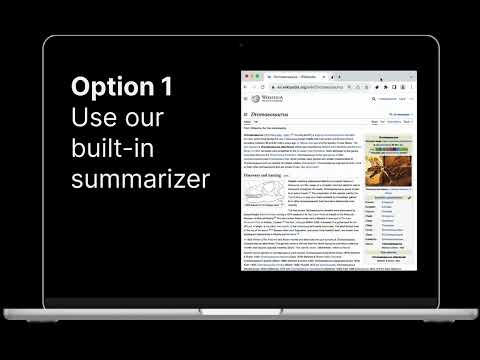
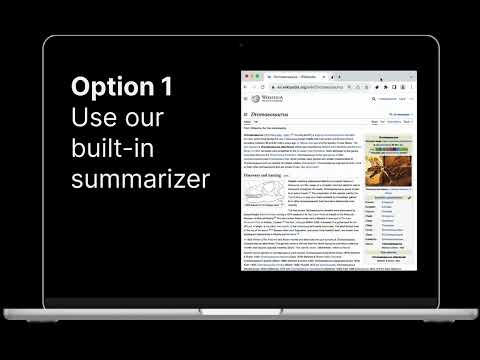
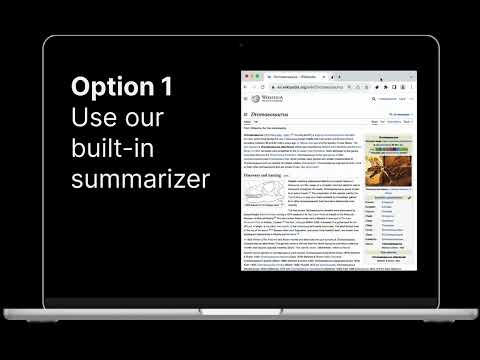
概要
AI-powered CTRL + F for easy document search
Locus Smart Search completely reimagines CTRL + F (or ⌘+F on a Mac) so you can quickly find and organize information from webpages or PDFs using natural language. It goes beyond basic keyword matching by understanding your search intent and highlighting the exact sections you need—even in lengthy, complex documents. Mix and match content from multiple pages, searches, and AI-generated summaries as you dive deeper into your research. Locus makes it easy to gather your highlights in a single “Action Drawer” and automatically turn them into interactive “cards,” helping you synthesize ideas without hopping between tabs or apps. Need specialized AI help? Locus supports popular language models (LLMs) like OpenAI, Gemini, Anthropic Claude, and now, Deepseek in v3.0!, letting you switch to a dedicated AI profile optimized for your exact needs—be it academic research, legal analysis, or simple curiosity. Whether you’re working with long papers, PDFs, news articles, blog posts, or online textbooks, Locus seamlessly adapts to most text-heavy web pages. Save time, stay organized, and hack your productivity by letting Locus handle the heavy lifting of searches and summaries—so you can focus on what truly matters.
5 点満点で 3.729 件の評価
Google ではレビューを確認していません。 結果とレビューについて、詳しくはこちらをご覧ください。
詳細
プライバシー
Locus — Smart CTRL + F から、お客様のデータの収集と使用に関する以下の情報が開示されています。 詳しくは、当該デベロッパーのプライバシー ポリシーをご確認ください。
Locus — Smart CTRL + F は次を扱います。
このデベロッパーは、お客様のデータについて以下を宣言しています
- 承認されている以外の用途で第三者に販売しないこと
- アイテムの中心機能と関係のない目的で使用または転送しないこと
- 信用力を判断する目的または融資目的で使用または転送しないこと
サポート
質問や提案、問題がある場合は、パソコンのブラウザでこのページを開いてください
