LoadFetcher - Relay Amazon Efficiency Booster
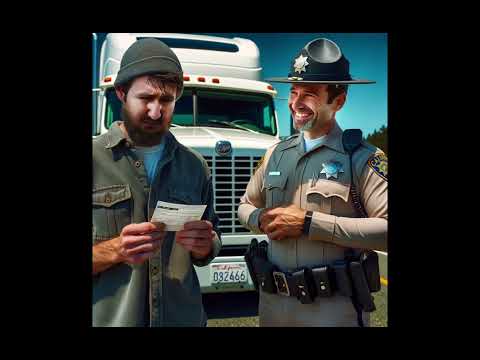
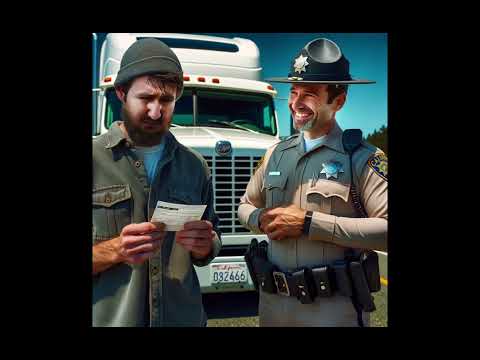
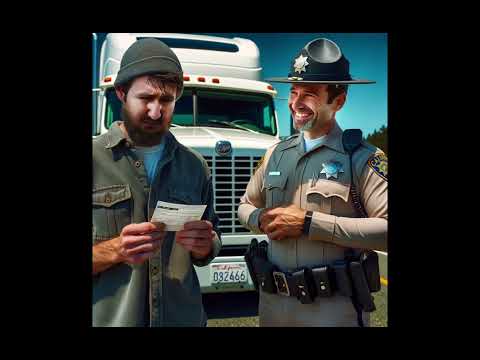
Overview
Dispatch Workflow Automation, Post Truck Manager, Refresher and many more for Relay Amazon Loadboard.
Introducing the Loadfetcher extension, a powerful Chrome extension designed to enhance your experience on the Relay Amazon website. This extension is perfect for those who frequently create and manage post orders on the platform. With the Relay Amazon Helper, you can easily create and delete post orders with just a few clicks, without the need for any extra effort. The extension streamlines the process, making it faster and more efficient. In addition, the extension also offers a load history feature, allowing you to quickly view past load prices. This feature can be especially useful for those who frequently deal with multiple loads and want to keep track of their past activity. The Relay Amazon Helper is a must-have tool for anyone who wants to save time and effort while using the Relay Amazon platform. Whether you're a seasoned user or just getting started, this extension is the perfect companion to help you manage your post orders with ease.
5 out of 510 ratings
Details
- Version3.21.26
- UpdatedFebruary 24, 2026
- FeaturesOffers in-app purchases
- Size5.1MiB
- LanguagesEnglish (United States)
- Developer
- Non-traderThis developer has not identified itself as a trader. For consumers in the European Union, please note that consumer rights do not apply to contracts between you and this developer.
Privacy

LoadFetcher - Relay Amazon Efficiency Booster has disclosed the following information regarding the collection and usage of your data. More detailed information can be found in the developer's privacy policy.
LoadFetcher - Relay Amazon Efficiency Booster handles the following:
This developer declares that your data is
- Not being sold to third parties, outside of the approved use cases
- Not being used or transferred for purposes that are unrelated to the item's core functionality
- Not being used or transferred to determine creditworthiness or for lending purposes
Support
For help with questions, suggestions, or problems, please open this page on your desktop browser