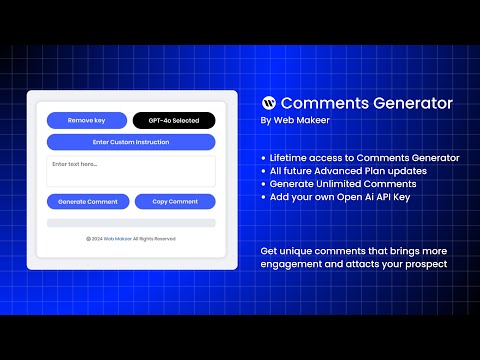
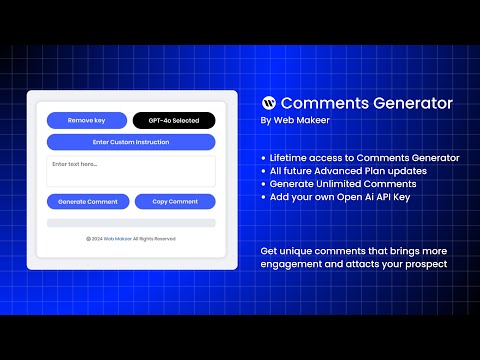
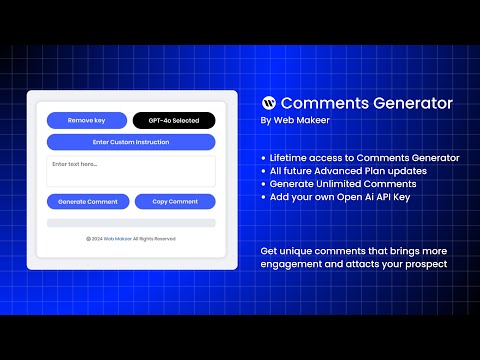
Overview
Automatically generates comments using OpenAI's GPT models.
Comment Generator: Enhance Your Social Media Engagement Effortlessly. Overview: The Auto Comment Generator is an innovative Chrome extension designed to help users generate engaging and thoughtful comments for social media posts with ease. Leveraging the power of OpenAI's advanced GPT models, this tool is perfect for social media managers, influencers, marketers, and anyone looking to boost their online presence by leaving impactful comments on posts. Key Features: 1. AI-Powered Comment Generation: The extension uses OpenAI's state-of-the-art GPT-3.5-turbo and GPT-4o models to generate high-quality comments that are relevant, supportive, and designed to encourage interaction. Customizable Instructions: 2. Users can set their own custom instructions or use the pre-defined prompt to tailor the AI's responses to specific needs. This ensures that the generated comments align perfectly with the user’s brand voice and goals. Model Selection: 3. Easily toggle between GPT-3.5-turbo and GPT-4o models based on your needs. GPT-3.5-turbo is perfect for standard tasks, while GPT-4o offers enhanced capabilities for more complex comment generation. Token Management: 4. The extension allows for detailed control over the token limit, ensuring that generated comments are concise and within the specified word count range of 10 to 100 words. License Key Verification: 5. Secure your extension usage with a license key verification system. This ensures that only authorized users can access the powerful features of the Auto Comment Generator. API Key Management: 6. Users can securely store their OpenAI API key within the extension, making it easy to integrate and start generating comments immediately. Responsive Interface: 7. The user-friendly interface is designed for ease of use, with intuitive controls for saving and removing API keys, custom instructions, and toggling between models. Copy to Clipboard: 8. Once a comment is generated, users can easily copy it to their clipboard with a single click, ready to be pasted directly into any social media platform. How It Works: 1. Install the Extension: Add the Comment Generator to your Chrome browser from the Chrome Web Store. 2. Set Up Your API and License Keys: Enter and save your OpenAI API key and license key within the extension to start using its features. 3. Generate Comments: Copy the caption of a social media post and paste it into the extension. Click "Generate Comment" to receive an AI-generated comment tailored to engage with the original post. Customize and Enhance: 4. Use the default prompt or set a custom instruction to refine the AI’s output. Save your preferred prompt to use it for future comment generations. Switch Models as Needed: 5. Toggle between GPT-3.5-turbo and GPT-4o models to leverage different capabilities based on the complexity of the comment required. Use Cases: -> Social Media Managers: Quickly generate engaging comments to boost interaction and visibility on clients' social media posts. -> Influencers: Maintain a consistent and interactive presence by commenting on followers' posts, helping to grow and nurture your community. -> Marketers: Enhance brand engagement by leaving thoughtful and relevant comments on industry-related posts. -> General Users: Make your social media interactions more impactful and meaningful with AI-generated comments. Security and Privacy: 1. The Auto Comment Generator ensures the security of your data with encrypted storage for API keys and secure communication with OpenAI’s servers. 2. A clear and comprehensive privacy policy is provided to explain how user data is handled and protected. Get Started: Enhance your social media engagement with the power of AI. Install the Auto Comment Generator today and start leaving comments that make a difference!
5 out of 524 ratings
Google doesn't verify reviews. Learn more about results and reviews.
Details
- Version4.6.1
- UpdatedDecember 17, 2024
- FeaturesOffers in-app purchases
- Size12.87KiB
- LanguagesEnglish
- Developer
- Non-traderThis developer has not identified itself as a trader. For consumers in the European Union, please note that consumer rights do not apply to contracts between you and this developer.
Privacy
This developer declares that your data is
- Not being sold to third parties, outside of the approved use cases
- Not being used or transferred for purposes that are unrelated to the item's core functionality
- Not being used or transferred to determine creditworthiness or for lending purposes
Support
For help with questions, suggestions, or problems, please open this page on your desktop browser