LinknTrack - Notes for LinkedIn Profiles
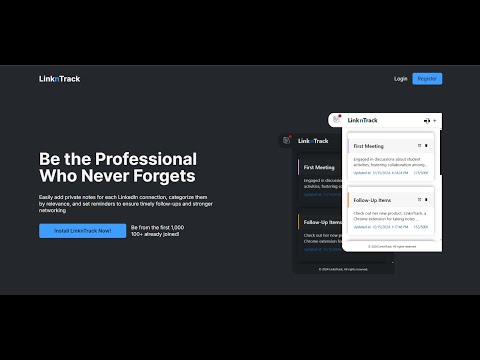
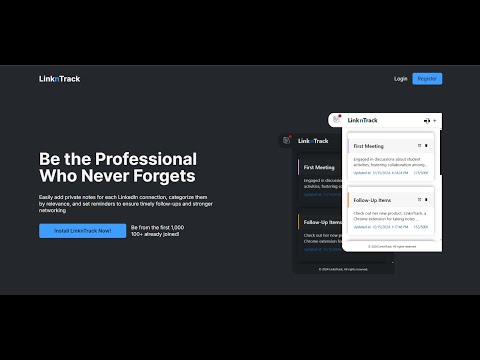
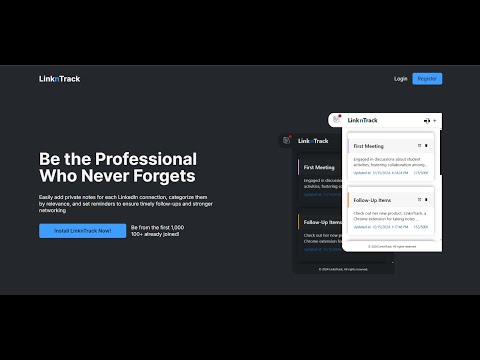
Overview
A browser extension to add notes to LinkedIn profiles.
LinknTrack – Your Ultimate LinkedIn Note-Taking Assistant Effortlessly manage your LinkedIn connections with LinknTrack, a powerful Chrome extension designed to help you save, organize, and track important details about your network. ✨ Key Features: - Save Private Notes 📝 – Add personalized notes directly to LinkedIn profiles to remember key insights, conversations, or follow-up plans. - Multi-Note Support 📄 – Track multiple notes for the same profile to keep all details organized and accessible. - Customizable Titles with Colors 🎨 – Categorize your notes with tailored titles and distinct colors for better organization or just add your own: - 💜 Soft Lavender – First Meeting - 🌊 Deep Teal – Personal Interests - 🍊 Bright Orange – Follow-Up Items ...and more! - Set Reminders ⏰ – Add reminders to notes and receive email notifications when it’s time to reconnect or follow up. - Toggle Note Placement – Easily switch between note placement options: - Embedded Mode – Notes appear directly as a section within the LinkedIn profile page. - Side-Panel Mode – Notes remain accessible while scrolling through the profile as a fixed side-panel beside you. - Sync and Access Anywhere 🔄 – Notes are securely saved and synced, ensuring you can access them anytime, anywhere. 💡 Why LinknTrack? Reconnecting with your network has never been easier. Whether you're a professional, recruiter, or business developer, LinknTrack helps you remember personal and professional details that build stronger, long-lasting relationships. Imagine saying: "Hi, I remember you mentioned your son applying to college—how did it go?" Instead of: "Hey, remind me again, how do we know each other?" ✅ How It Works: 1. Install LinknTrack from the Chrome Web Store. 2. Sign up or log in at linkntrack.com. 3. Start adding notes, organizing them with titles, and setting reminders directly on LinkedIn profiles. 🔒 Secure and Seamless – LinknTrack integrates seamlessly into your LinkedIn experience, keeping your notes private, organized, and ready when you need them most. 🚀 Install LinknTrack Today and take your LinkedIn networking to the next level! PS: We’re continuously working on improving LinknTrack based on your feedback. Your suggestions help us make the extension better! 🚀 Please send feedback to team@linkntrack.com or on X/Twitter to: - Mariem: https://x.com/_MariemEhab - Julien: https://x.com/julienbarbier42
5 out of 58 ratings
Details
- Version1.6
- UpdatedJanuary 19, 2025
- Size212KiB
- LanguagesEnglish
- DeveloperWebsite
Email
julien@shiporsink.net - Non-traderThis developer has not identified itself as a trader. For consumers in the European Union, please note that consumer rights do not apply to contracts between you and this developer.
Privacy

LinknTrack - Notes for LinkedIn Profiles has disclosed the following information regarding the collection and usage of your data. More detailed information can be found in the developer's privacy policy.
LinknTrack - Notes for LinkedIn Profiles handles the following:
This developer declares that your data is
- Not being sold to third parties, outside of the approved use cases
- Not being used or transferred for purposes that are unrelated to the item's core functionality
- Not being used or transferred to determine creditworthiness or for lending purposes