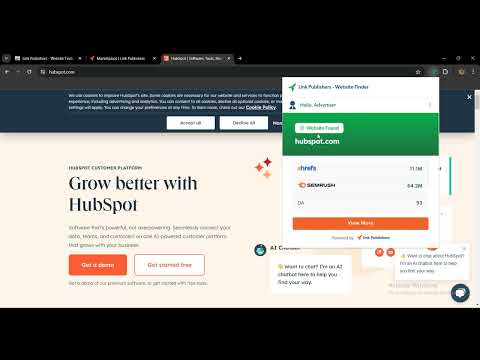
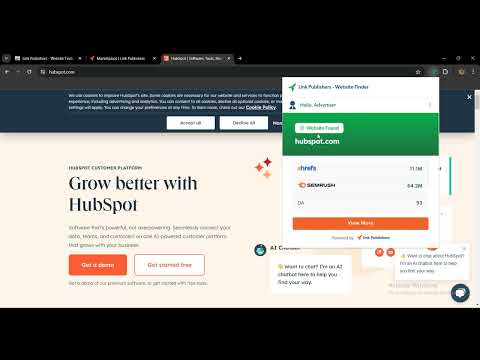
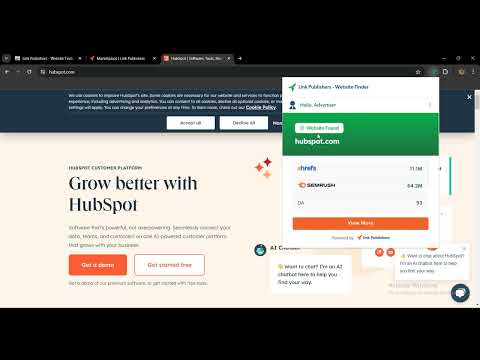
Overview
Find Top Guest Posting Sites with One Click! Website Finder Chrome Extension by Link Publishers lets you instantly check if the…
Find Top Guest Posting Sites with One Click! Website Finder Chrome Extension by Link Publishers lets you instantly check if the website is available on our link building marketplace. ➤Available? Get a backlink directly from our platform. ➤Unavailable? Our team will get it outreached for you. Our goal: Making guest posting quick, easy, and affordable! ~ Key Features Did you know? Guest posting research can take hours or even weeks. Make it 10x faster with our Website Finder extension by Link Publishers! 👉 Instant Website Availability Check Quickly check website availability on the Link Publishers marketplace. Just open a website; a green icon means available, and a red icon means not available. 👉 Detailed Site Metrics (DA, Price, Spam Score, etc.) Click the green icon to get site details like - Domain Authority (DA), price, and spam score. All info in one place! 👉 Direct Request Submission for Unavailable Sites If a site isn't available, you can send a request using your email and budget. You'll be notified when the site is available. 👉 Real-Time Notifications Get email notifications when a previously unavailable website becomes available on the platform. Never miss a chance to post! 👉 Time and Effort Savings No need to search manually. Our tool can help you find and evaluate sites quickly and easily. 👉 User-Friendly Interface Simple design makes it easy for anyone to use. Perfect for both new and experienced users. ~ How to Use? 1. Install the Extension - Click “Add to Chrome” to install the Link Publishers Website Finder Chrome Extension. 2. Pin the Extension - Pin it to your browser for easy access. 3. Connect to Your Account - Link the extension to your Link Publishers account. 4. Check Website Availability - Open a website. A green icon means it's available. Click it to view DA, spam score, and other metrics to make informed decisions. 5. Request Unavailable Sites - If the icon is red - click it, enter your email and budget, and send a request to our Outreach team. 6. Get Notifications - Receive email alerts when the site becomes available. ~ Ready to Get Started? Install the Website Finder Extension now and make your link-building easier, faster, and affordable!
5 out of 510 ratings
Google doesn't verify reviews. Learn more about results and reviews.
Details
- Version2.0
- UpdatedAugust 28, 2024
- Size62.41KiB
- LanguagesEnglish (United States)
- DeveloperWebsite
Email
admin@linkpublishers.com - Non-traderThis developer has not identified itself as a trader. For consumers in the European Union, please note that consumer rights do not apply to contracts between you and this developer.
Privacy
Link Publishers - Website Finder has disclosed the following information regarding the collection and usage of your data. More detailed information can be found in the developer's privacy policy.
Link Publishers - Website Finder handles the following:
This developer declares that your data is
- Not being sold to third parties, outside of the approved use cases
- Not being used or transferred for purposes that are unrelated to the item's core functionality
- Not being used or transferred to determine creditworthiness or for lending purposes
Support
For help with questions, suggestions, or problems, please open this page on your desktop browser