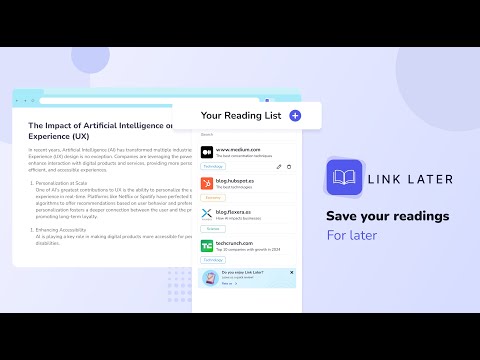
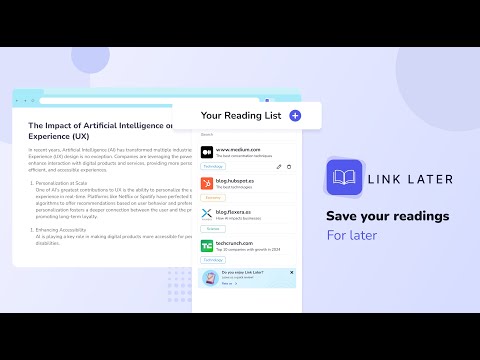
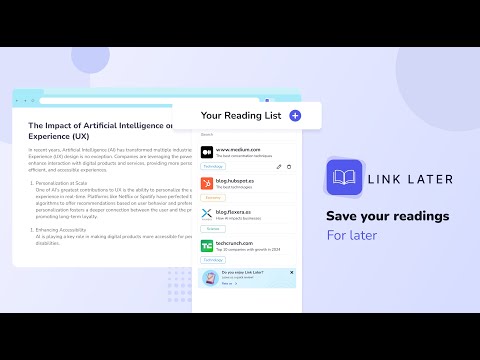
Overview
With LinkLater, you can save links and important pages to revisit later.
LinkLater - Easily save your reading and add notes With LinkLater, you can easily save important links and pages for later reference. This Chrome extension is made for you, who are looking for a simple and efficient way to manage your readings and keep your browser organized. Key features: ✅ Automatic sync: Keep everything up to date on all your devices thanks to Chrome's sync. ✅ Save your favorite links: Store web pages to review them whenever you want. ✅ Add categories: Organize the way you like your content. ✅ Add key notes: Select notes from your pages to remember important details. ✅ Note reader: You can listen to your saved notes at any time. ✅ Quick search: Easily find what you need with our search function. ✅ Multilingual support: Enjoy LinkLater in more than 15 languages, adapting to your preferences. How to use LinkLater: 1. Open the web page you wish to save. 2. Click on the LinkLater icon in the top right corner of your browser. 3. Select “Add current page” to save it. 4. Use the search bar to find any saved readings. When you are done with a page, delete it by clicking on the “X” in the right corner. With LinkLater, you'll have all your reading and notes organized and accessible from any device - start enjoying an easier and more organized reading experience today!
4.8 out of 513 ratings
Details
- Version1.0.3
- UpdatedApril 21, 2025
- Size13.68MiB
- Languages15 languages
- DeveloperWebsite
Email
luisestebanveragomez@gmail.com - Non-traderThis developer has not identified itself as a trader. For consumers in the European Union, please note that consumer rights do not apply to contracts between you and this developer.
Privacy

This developer declares that your data is
- Not being sold to third parties, outside of the approved use cases
- Not being used or transferred for purposes that are unrelated to the item's core functionality
- Not being used or transferred to determine creditworthiness or for lending purposes
Support
For help with questions, suggestions, or problems, please open this page on your desktop browser