Link App
1 rating
)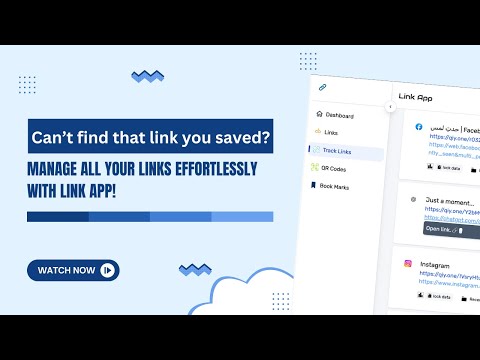
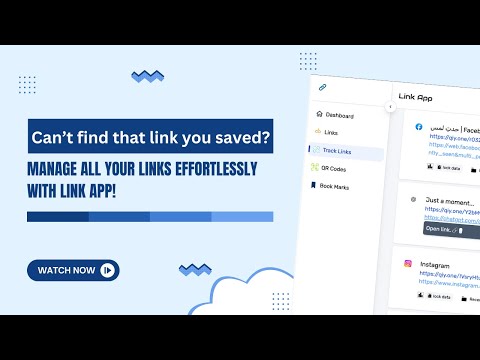
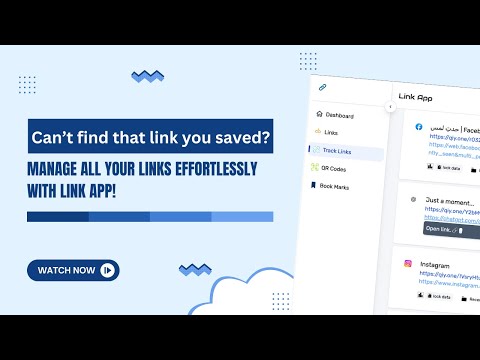
Overview
Link App Extension
The Link App extension makes saving and managing your links effortless. If you come across a useful link on any web page, simply right-click on the link and choose "Link App | Save Link" to save it instantly. Want to save the entire page? Just right-click anywhere on the page and select "Link App | Save Page." All your links will be saved in one place, making them accessible from both web and mobile, no matter where you are. By installing the extension on all your Chrome profiles, you won’t have to worry about which profile you used to save a link—everything stays in one unified location.
5 out of 51 rating
Details
- Version8
- UpdatedOctober 8, 2025
- Size1017KiB
- LanguagesEnglish
- Developer
Email
support@linkapp.one - Non-traderThis developer has not identified itself as a trader. For consumers in the European Union, please note that consumer rights do not apply to contracts between you and this developer.
Privacy
Link App has disclosed the following information regarding the collection and usage of your data. More detailed information can be found in the developer's privacy policy.
Link App handles the following:
This developer declares that your data is
- Not being sold to third parties, outside of the approved use cases
- Not being used or transferred for purposes that are unrelated to the item's core functionality
- Not being used or transferred to determine creditworthiness or for lending purposes