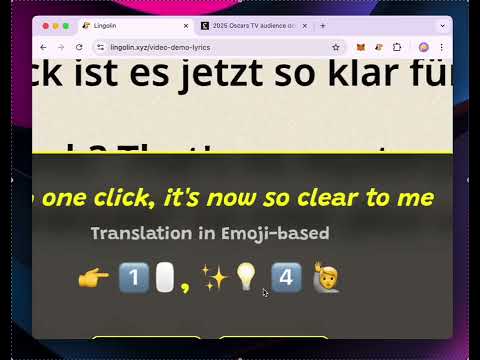
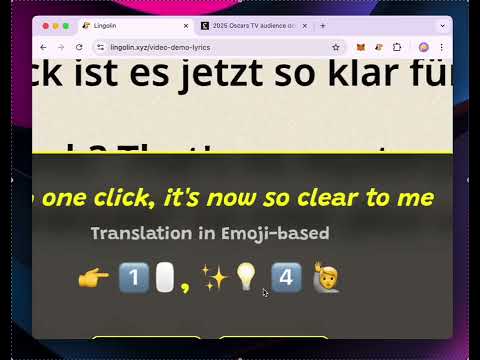
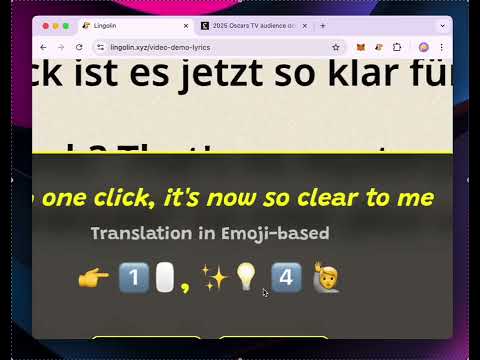
Overview
Lingolin is an extension for easy and instant multi-language translation. {Note: this is part of a project idea for a coding…
Lingolin is an extension for easy and instant multi-language translation. {Note: this is part of a project idea for a coding hackathon https://hackathon.monad.xyz/ } How it works: Simply select any text and press the letter "t" on your keyboard, and you can translate between languages. Sessions: You need to log in so your translations gets stored for future reference. We believe this can help people who's learning a new language and people who has to work with others using a non-native language. It's very easy and convenient.
0 out of 5No ratings
Details
- Version1.3407
- UpdatedMarch 7, 2025
- Size190KiB
- LanguagesEnglish (United States)
- DeveloperWebsite
Email
hellolingolin@gmail.com - Non-traderThis developer has not identified itself as a trader. For consumers in the European Union, please note that consumer rights do not apply to contracts between you and this developer.
Privacy

lingolin has disclosed the following information regarding the collection and usage of your data. More detailed information can be found in the developer's privacy policy.
lingolin handles the following:
This developer declares that your data is
- Not being sold to third parties, outside of the approved use cases
- Not being used or transferred for purposes that are unrelated to the item's core functionality
- Not being used or transferred to determine creditworthiness or for lending purposes
Support
For help with questions, suggestions, or problems, please open this page on your desktop browser