Lingo Gapfy
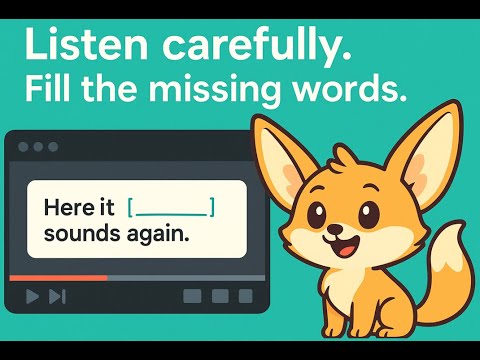
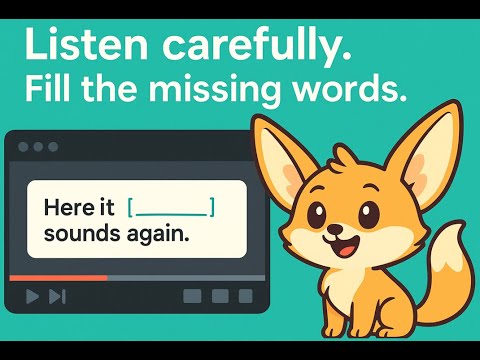
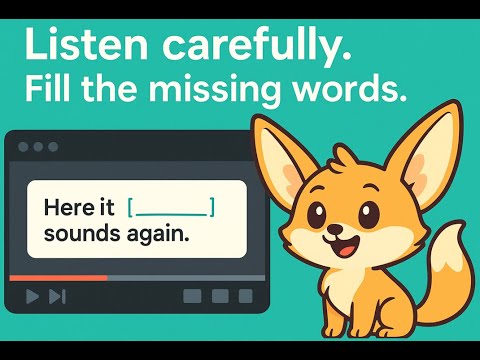
Overview
A Chrome extension that turns YouTube videos with subtitles into interactive listening exercises.
🎵 Enjoy listening practice with your favorite clips, music videos 🎬 Works on any YouTube video with subtitles 🔄 Instant repeat of each subtitle line 🚫 Free and ad-free gap-fill trainer 🦊 Alternative to services like LingQ or LingoClip, but inside YouTube Lingo Gapfy is a Chrome extension that turns YouTube subtitles into a gap-filling listening exercise. It hides native captions, pauses on each subtitle line, and shows a custom panel where selected words are replaced with gaps. Users listen, type the missing words, and use Replay to rehear the line until all gaps are completed. Each subtitle line becomes a focused listening task built around accurate auditory recognition. NB! To start training, click the fox-face extension icon 🦊 in your browser toolbar! Source code & feedback: https://github.com/kolotov/lingo-gapfy
0 out of 5No ratings
Details
- Version1.0.6
- UpdatedDecember 4, 2025
- Offered bygkdev
- Size158KiB
- LanguagesEnglish
- DeveloperGeorgii Kolotov
Kivisilla tänav 4 Tallinn, Harjumaa 10145 EEEmail
gkolotov.adv@gmail.com - Non-traderThis developer has not identified itself as a trader. For consumers in the European Union, please note that consumer rights do not apply to contracts between you and this developer.
Privacy
This developer declares that your data is
- Not being sold to third parties, outside of the approved use cases
- Not being used or transferred for purposes that are unrelated to the item's core functionality
- Not being used or transferred to determine creditworthiness or for lending purposes
Support
For help with questions, suggestions, or problems, please open this page on your desktop browser