Line Highlighter
6 ratings
)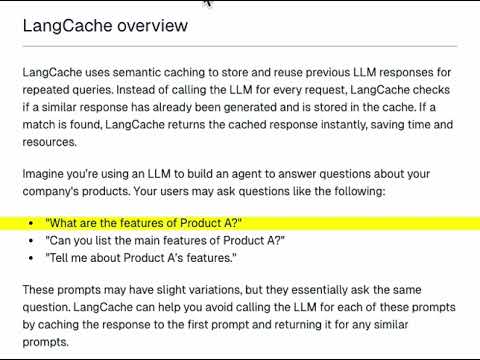
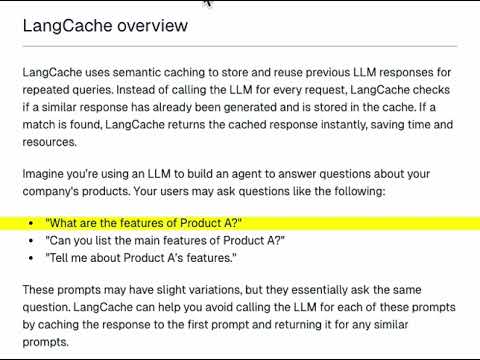
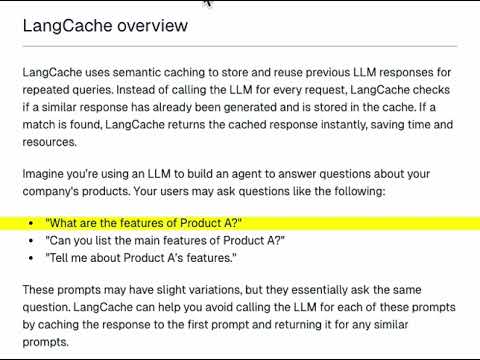
Overview
Line Highlighter is a simple, privacy focused extension that highlights your current position on any website
NOTE: Line Highlighter has been re-built from the ground up! Keyboard shortcuts are now customizable and the snap to behavior now works significantly better. Please leave a review if you enjoy using it! Lose track of how far you've read on a web page? Line Highlighter is a simple, privacy focused extension that highlights your current position on any website. Instructions: - Press 'alt+l' (win) / 'cmd+e' (mac) to activate the highlighter - Click on any text on a page -- the highlighter will snap to that line - Press f / v to move the line up / down as you read Your data is never read or stored and no registration is required -- Line Highlighter operates completely within your browser. Available Settings: - Change your desired keyboard shortcut to activate the highlighter - Pick the highlighter color
3.2 out of 56 ratings
Details
- Version2.3.0
- UpdatedSeptember 30, 2025
- Offered bykylechadha
- Size5.96MiB
- LanguagesEnglish
- Developer
Email
kyle.chadha@gmail.com - Non-traderThis developer has not identified itself as a trader. For consumers in the European Union, please note that consumer rights do not apply to contracts between you and this developer.
Privacy

This developer declares that your data is
- Not being sold to third parties, outside of the approved use cases
- Not being used or transferred for purposes that are unrelated to the item's core functionality
- Not being used or transferred to determine creditworthiness or for lending purposes
Support
For help with questions, suggestions, or problems, please open this page on your desktop browser