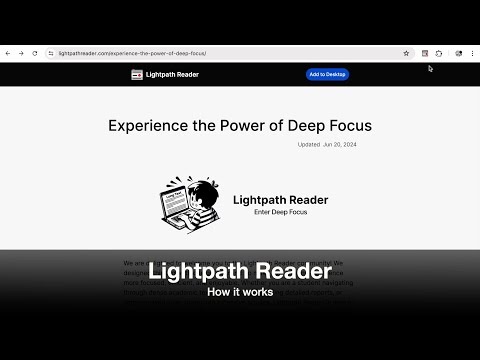
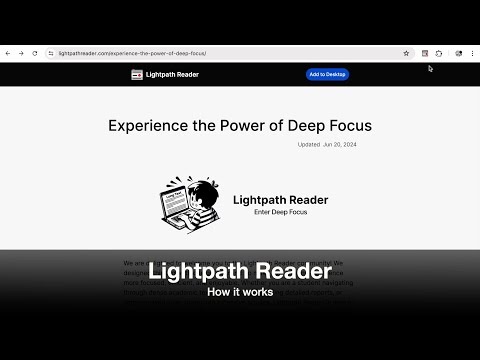
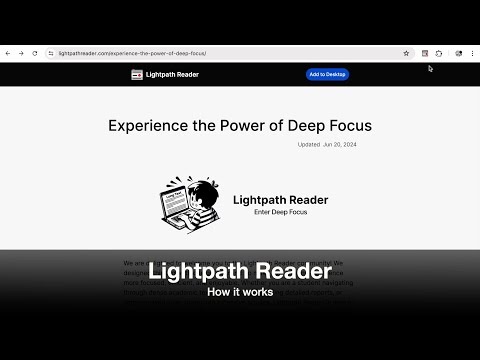
Overview
A focus-boosting extension, Lightpath Reader helps you read productively by highlighting key text and filtering distractions.
Designed to help you focus deeply on your reading, Lightpath Reader analyzes text in real-time, highlights main parts, and screens out unnecessary details. This makes reading complex documents easier and more manageable. Whether you’re a student, professional, or anyone processing a lot of information, Lightpath Reader breaks down large text blocks into manageable parts, making it easier to concentrate and comprehend. Reduce fatigue and improve understanding of difficult documents. Read with ease and efficiency, tackling even the most challenging texts confidently. Download Lightpath Reader now and experience the difference.
4 out of 52 ratings
Details
- Version0.0.1.4
- UpdatedJune 24, 2024
- Size29.43KiB
- LanguagesEnglish
- Developer
- Non-traderThis developer has not identified itself as a trader. For consumers in the European Union, please note that consumer rights do not apply to contracts between you and this developer.
Privacy
Lightpath Reader: Enter Deep Focus has disclosed the following information regarding the collection and usage of your data. More detailed information can be found in the developer's privacy policy.
Lightpath Reader: Enter Deep Focus handles the following:
This developer declares that your data is
- Not being sold to third parties, outside of the approved use cases
- Not being used or transferred for purposes that are unrelated to the item's core functionality
- Not being used or transferred to determine creditworthiness or for lending purposes
Support
For help with questions, suggestions, or problems, please open this page on your desktop browser