LexTok Assistant
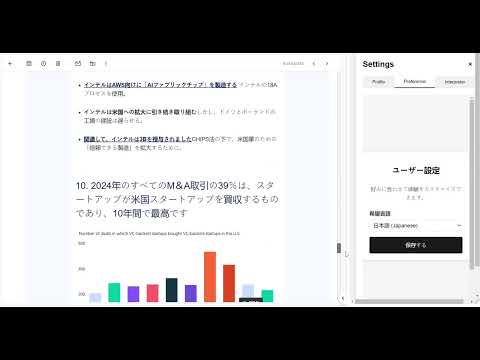
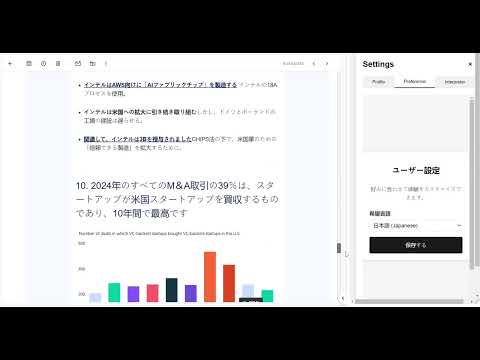
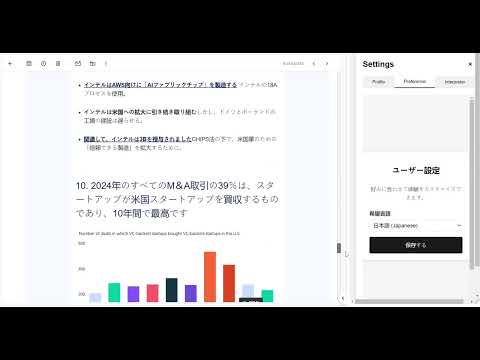
Overview
Selling and Translation Assistant
LexTok – Seamless Multilingual Email Translation and Response Overview LexTok is the AI-powered Chrome extension designed to break down language barriers, making your email communication seamless and stress-free. Whether you're a business professional, international trade community, or just need help replying to emails in different languages, LexTok has you covered. Imagine reading, understanding, and responding to emails in any language of your choice —automatically. With LexTok, you can easily translate emails, grasp their context, and get suggested replies that are accurate and perfectly aligned with your communication style and native language. Save time, work efficiently, and communicate like a local—without ever leaving your inbox. 🧠 LexTok reads and translates emails instantly, saving you from switching between apps or translation services. 💬 Context-aware replies help you craft the perfect response based on the email content. 🔄 Seamless integration with your favourite email clients makes responding as simple as clicking “send.” Key Features Instant AI-Powered Email Translation: Translate emails instantly into your preferred language, making communication across borders seamless. Context-Aware Reply Suggestions: LexTok suggests context-aware responses, allowing you to tailor your emails to match your tone and intent in the language that you are comfortable with. Effortless Multilingual Communication: With support for multiple languages, LexTok makes it easy to manage email conversations in any language, directly from your inbox. How It Works Open LexTok: After installing, browse to your Gmail on Chrome. Login to your Gmail account and the LexTok side panel will appear for you to login. Translate Emails: LexTok will read and translate incoming emails in real-time, showing the translated text in your preferred language. Suggested Replies: LexTok offers context-aware, ready-to-send responses. Edit if necessary or click send! No more guesswork, and no more copy-pasting between translation tools. LexTok keeps you productive and efficient! Why LexTok? Seamless Email Integration: No need for extra apps—LexTok lives right in your inbox, helping you respond faster. Business or Personal Use: Whether you’re managing international teams, closing deals, or planning events, LexTok helps you navigate multilingual communication effortlessly. Global Communication Made Easy: LexTok breaks down language barriers, helping you connect with anyone, anywhere, without worrying about miscommunication thus saving time and money. How to Get Started Install: Click "Add to Chrome" to install LexTok in seconds. Refresh Tabs: Reload your Gmail page on Chrome to start translating and responding right away. Start Communicating Seamlessly: Let LexTok handle the translations and responses for you. 💡 Tip: With LexTok, language barriers are a thing of the past—make your communication faster, clearer, and more productive with just a few clicks. Need Help? If you have any questions, feedback, or suggestions, drop us an email at support@lextok.com. We’re here to make your experience with LexTok seamless. Also add support to eBay message.
0 out of 5No ratings
Details
- Version5.10
- UpdatedJanuary 16, 2025
- Size276KiB
- LanguagesEnglish
- Developer
Email
marinabay.sin@gmail.com - Non-traderThis developer has not identified itself as a trader. For consumers in the European Union, please note that consumer rights do not apply to contracts between you and this developer.
Privacy
This developer declares that your data is
- Not being sold to third parties, outside of the approved use cases
- Not being used or transferred for purposes that are unrelated to the item's core functionality
- Not being used or transferred to determine creditworthiness or for lending purposes