LessTabs
3 ratings
)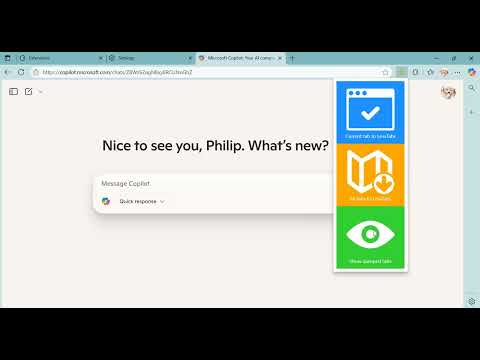
Overview
Send browser tabs to bookmark folder 'LessTabs' and then close them - reduce tab clutter
Annoyed with so many tabs opened in your browser? LessTabs comes to rescue ! You couldn't enjoy a clean browser environment until you've tried 'dumped all tabs' of LessTabs. ● LessTabs can send your tabs into a bookmark folder named ‘LessTabs’ and then close them - reduce tab clutter in this way. ● Click the extension icon to show all functions. ● Be sure to login to your browser and sync bookmarks to the cloud, then you are unlikely to lose your tabs(bookmarks) dumped by LessTabs. ● If you have opened a bookmark inside folder ‘LessTabs’, LessTabs is responsible for removing it from the folder, because it is highly possible that the bookmark will not be used again, this is the logic behind the feature. BTW, You could regard LessTabs as an enhanced alternative to the famous OneTab extension.
4.3 out of 53 ratings
Details
- Version2.0
- UpdatedJuly 8, 2025
- Offered byshockerjue
- Size24.0KiB
- Languages2 languages
- Developer广州市荔湾区荔湾广场南塔FD95A 广州 510000 中国
Email
shockerjue@gmail.com - Non-traderThis developer has not identified itself as a trader. For consumers in the European Union, please note that consumer rights do not apply to contracts between you and this developer.
Privacy

This developer declares that your data is
- Not being sold to third parties, outside of the approved use cases
- Not being used or transferred for purposes that are unrelated to the item's core functionality
- Not being used or transferred to determine creditworthiness or for lending purposes