LeetFont
1 rating
)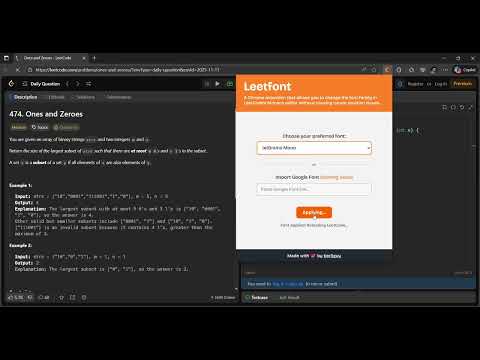
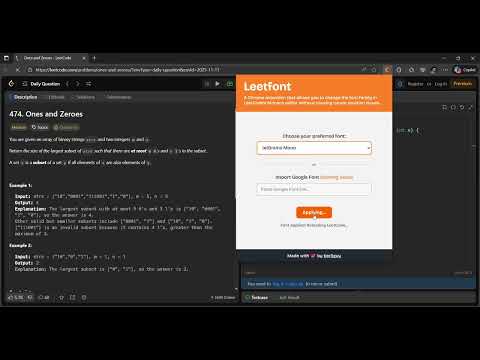
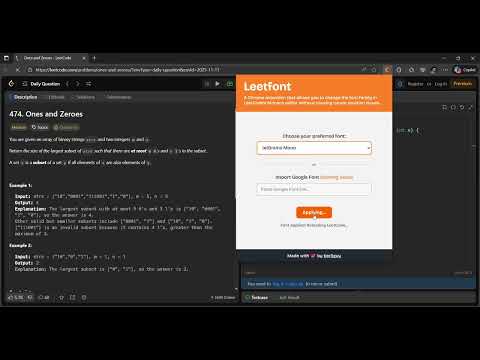
Overview
A Chrome extension that lets you customize and change the font on LeetCode for improved readability.
LeetFont is a Chrome extension created to improve the coding experience on LeetCode by allowing users to customize the font of the Monaco editor. The motivation behind building LeetFont comes from a simple problem many developers face — the inability to change LeetCode’s default font to one that suits their personal preference or improves readability. LeetCode’s built-in Monaco editor is efficient and feature-rich, but it restricts users to a single font style. Many programmers prefer fonts like Fira Code or JetBrains Mono, which include ligatures and optimized character spacing designed specifically for coding. Changing the font manually through browser tools or custom CSS often leads to cursor misalignment and inconsistent spacing issues. LeetFont was built to solve this problem in a reliable and user-friendly way. Purpose and Motivation - During long coding sessions or competitive programming practice, readability and visual comfort play a significant role in productivity and focus. Small adjustments such as line spacing, font weight, or ligatures can make code easier to scan and understand. LeetFont was designed with this in mind — to provide developers with the freedom to select the font that feels most comfortable for them, while preserving the editor’s accuracy and alignment. The project was built to achieve three key goals: 1. Allow LeetCode users to switch between multiple professional programming fonts. 2. Maintain perfect cursor alignment and spacing regardless of the selected font. 3. Provide a simple and clean interface for changing fonts without needing any technical setup. How It Works - LeetFont operates by dynamically injecting CSS rules into the LeetCode Monaco editor. It replaces the default font family with a user-selected one from a curated list of developer-friendly fonts. The extension ensures that these changes are applied in a way that does not interfere with the editor’s core functionality, maintaining proper text alignment and cursor position. When you open LeetCode, the extension automatically detects the editor and applies your chosen font. The selection is saved using Chrome’s storage.sync API, ensuring that your preference persists across sessions and even across different devices where you are signed in with the same Google account. The font change process is immediate and does not require page reloads or manual CSS editing. The entire extension is built using HTML, CSS, and JavaScript, with a focus on performance and stability. It does not make any network requests or collect user data, making it completely privacy-friendly. Conclusion - LeetFont was developed for developers who value readability, aesthetics, and comfort during their coding practice. It bridges a simple but meaningful gap in the LeetCode interface — allowing personalization without compromising performance or accuracy. By combining thoughtful design with careful technical implementation, LeetFont makes the LeetCode editor feel more personal, professional, and enjoyable to use.
5 out of 51 rating
Details
- Version1.1.0
- UpdatedNovember 13, 2025
- Offered byavinashgupta.works
- Size763KiB
- LanguagesEnglish
- Developer
Email
avinashgupta.works@gmail.com - Non-traderThis developer has not identified itself as a trader. For consumers in the European Union, please note that consumer rights do not apply to contracts between you and this developer.
Privacy
This developer declares that your data is
- Not being sold to third parties, outside of the approved use cases
- Not being used or transferred for purposes that are unrelated to the item's core functionality
- Not being used or transferred to determine creditworthiness or for lending purposes
Support
For help with questions, suggestions, or problems, visit the developer's support site