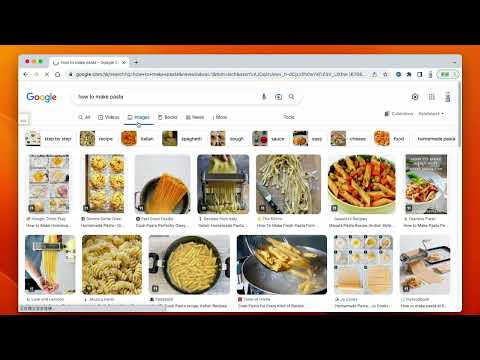
Overview
Quickly switch between search engines without retyping keywords
Switch between different Search Engines EFFICIENTLY! ============================== 0.2.1.2 - New UI design - Add sidebar - Bug fixed ============================== LeapSearch is a search tool that allows users to quickly and easily switch between different search engines when searching online. It provides a convenient way to compare results from different search engines and find the most relevant information. Additionally, it could also help users save time by allowing them to quickly switch between search engines, rather than manually entering the same query multiple times. It also allows users to customize their search engine preferences and save their favorite search engines for easy access. This extension is designed to make searching online more efficient and effective, allowing users to quickly find the information they need. Contact with me: Twitter: - https://x.com/pekingmuge - https://x.com/_leapsearch Email: - setimouse@gmail.com
4.3 out of 53 ratings
Google doesn't verify reviews. Learn more about results and reviews.
Details
- Version0.2.1.2
- UpdatedJanuary 18, 2025
- Offered bymugesoft
- Size60.42KiB
- LanguagesEnglish (United States)
- Developer
Email
setimouse@gmail.com - Non-traderThis developer has not identified itself as a trader. For consumers in the European Union, please note that consumer rights do not apply to contracts between you and this developer.
Privacy
This developer declares that your data is
- Not being sold to third parties, outside of the approved use cases
- Not being used or transferred for purposes that are unrelated to the item's core functionality
- Not being used or transferred to determine creditworthiness or for lending purposes
Support
For help with questions, suggestions, or problems, please open this page on your desktop browser
