LeadMaster CRM for Gmail
3 ratings
)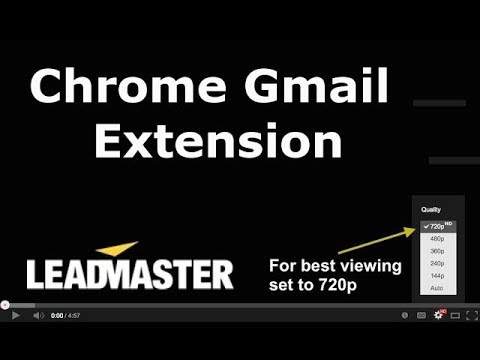
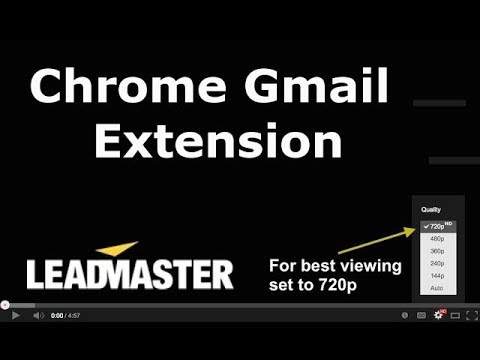
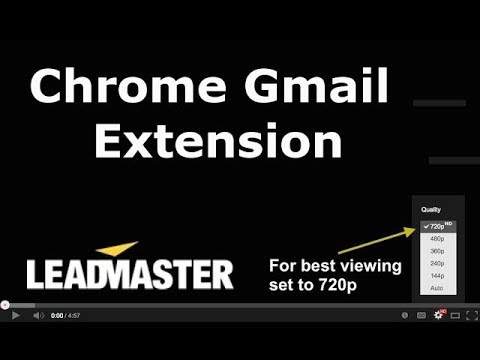
Overview
A quick and easy way to add contacts & calendar events from Gmail to the CRM. Access lead nurturing tracks in the CRM
Optimize your sales process with LeadMaster – the radically simple CRM The LeadMaster Gmail extension helps you connect with leads and move prospects through the sales funnel on your terms, allowing you to manage all of your contacts in just one database. Close deals faster, and it’s all for free. ADD GMAIL CONTACTS TO THE CRM With the push of a button, you can send Gmail contacts straight to the LeadMaster CRM. You can take critical actions within Gmail after this, track activity, or head to the CRM and take action there. It’s as simple as that. UPDATE CRM CONTACTS WITHIN GMAIL Modify any information you like – the changes are stored in LeadMaster. FOLLOW UP FROM GMAIL Track emails through Gmail, and take critical actions straight from the inbox to follow up on messages sent. Head to the CRM to see when emails were opened, and what links were clicked – allowing you to understand what email campaign content is resonating. SEND BEAUTIFUL EMAILS When you compose a new email with the Chrome extension, you have access to all of your LeadMaster email templates at your fingertips. AMPLIFY YOUR LEAD NURTURING EFFORTS Lead nurturing has never been this convenient. Track lead nurturing activity, and add Gmail contacts to lead nurturing campaigns straight from the sidebar. Select a campaign, schedule a date, and you’re good to go. RETAIN AND TRACK IMPORTANT DATA It’s simple to take notes on Gmail messages and send them directly to LeadMaster, and if you’d like, you can track notes taken in LeadMaster and Gmail. INTEGRATE CALLBACKS WITHIN GMAIL AND LEADMASTER FLAWLESSLY Schedule callbacks and appointments from Gmail within seconds, and be reminded of these events within the LeadMaster system. Previous callbacks are displayed as well so you can keep track of points of contact. AUTOMATE DATA ENTRY Eliminate manual data entry from Gmail as your contact’s information, email history, lead nurturing and callback activity get logged automatically. IMPORT SIGNATURE DATA Click on the “contacts” drop down menu in the Gmail sidebar. Right click on signature data to import company, name, phone number and email data into the CRM. IMPORT CONTACTS FROM LINKEDIN A button appears on your LinkedIn profile that allows you to add contacts to the LeadMaster CRM MAKE EVERY EMAIL BEAUTIFUL With the LeadMaster Gmail extension, all of your LeadMaster email templates are available to use in Gmail within the click of a button. GET STARTED NOW, GET STARTED FOR FREE All you have to do to start working with the LeadMaster system is install the extension and log in. Best of all it is free. THE LEADMASTER GMAIL CHROME EXTENSION The LeadMaster Gmail Chrome Extension integrates seamlessly with the LeadMaster CRM, which is an all-in-one customizable tool that allows you to manage and track leads, and automate marketing and tasks. With the Gmail extension, you can automate data entry and take powerful actions straight from your inbox, saving you time you need to close deals. WHAT CUSTOMERS ARE SAYING “For our smaller dealerships who have never used a CRM, LeadMaster not only gave them the understanding of the systems, the ease of use, the customer service, but an increase in sales because of the ability to use drip campaigns to keep potential clients interested. The ability to now expand on the simplicity of the product that we began with, will open up even more opportunities for our sales people.” -Nicole Lee, Marketing at Warrenton Select/Summit Motors HAVE QUESTIONS? Learn more about LeadMaster at https://www.leadmaster.com/about-leadmaster-2/ CUSTOMER SUPPORT If you have any problems or suggestions please visit https://www.leadmaster.com/contact-leadmaster/ so we can get back to you.
5 out of 53 ratings
Details
- Version2.0
- UpdatedOctober 4, 2024
- Offered byLeadMaster Operating Company
- Size913KiB
- LanguagesEnglish (United States)
- DeveloperLeadMaster Operating Company
885 Woodstock Road Suite 430-311 Roswell, GA 30075 USAEmail
leadmastersoftware@gmail.com - Non-traderThis developer has not identified itself as a trader. For consumers in the European Union, please note that consumer rights do not apply to contracts between you and this developer.
Privacy

LeadMaster CRM for Gmail has disclosed the following information regarding the collection and usage of your data. More detailed information can be found in the developer's privacy policy.
LeadMaster CRM for Gmail handles the following:
This developer declares that your data is
- Not being sold to third parties, outside of the approved use cases
- Not being used or transferred for purposes that are unrelated to the item's core functionality
- Not being used or transferred to determine creditworthiness or for lending purposes
Support
For help with questions, suggestions, or problems, please open this page on your desktop browser