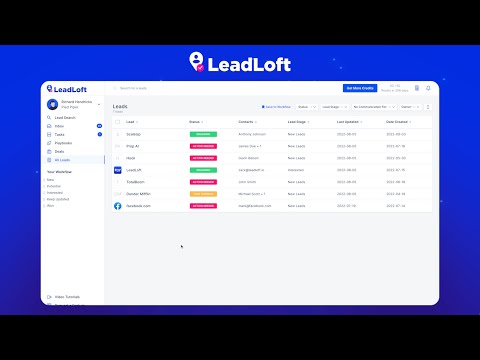
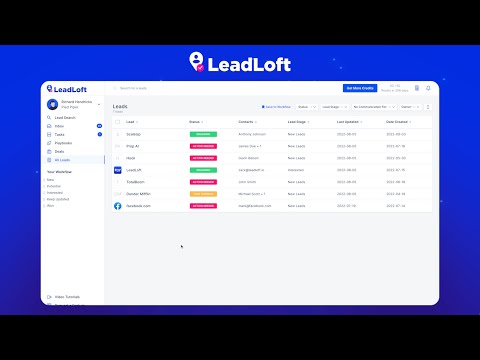
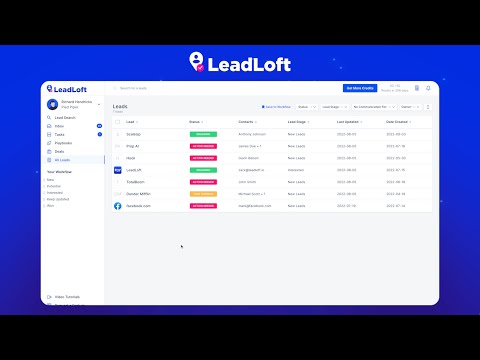
Overview
Find emails from LinkedIn and websites.
Find emails & cell phone numbers on LinkedIn and engage leads with 1-click with the LeadLoft email finder for LinkedIn. HOW IT WORKS 1️⃣ Search LinkedIn 2️⃣ Click "Save" (Option to Auto-Engage) 3️⃣ Contact info appears in your dashboard. EXPERT TIP: Select a Playbook to turn on our 1-click engage feature. USE IT TO ✅ Find Emails ✅ Find Cell Phone Numbers ✅ Find & Engage with 1-Click ✅ Engage with Email, LinkedIn, and More ✅ Sync Prospects to your CRM Ready to go? Get started at www.leadloft.com
5 out of 521 ratings
Details
- Version4.2.6
- UpdatedNovember 2, 2025
- Size89.55KiB
- LanguagesEnglish (United States)
- Developer
- Non-traderThis developer has not identified itself as a trader. For consumers in the European Union, please note that consumer rights do not apply to contracts between you and this developer.
Privacy

Manage extensions and learn how they're being used in your organization
The developer has disclosed that it will not collect or use your data. To learn more, see the developer’s privacy policy.
This developer declares that your data is
- Not being sold to third parties, outside of the approved use cases
- Not being used or transferred for purposes that are unrelated to the item's core functionality
- Not being used or transferred to determine creditworthiness or for lending purposes
Support
For help with questions, suggestions, or problems, visit the developer's support site