LazyPaste
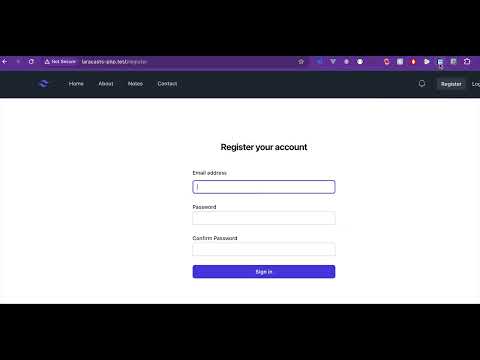
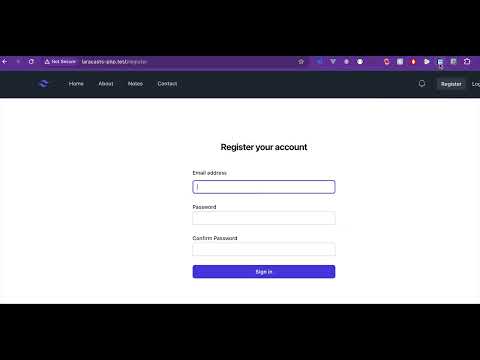
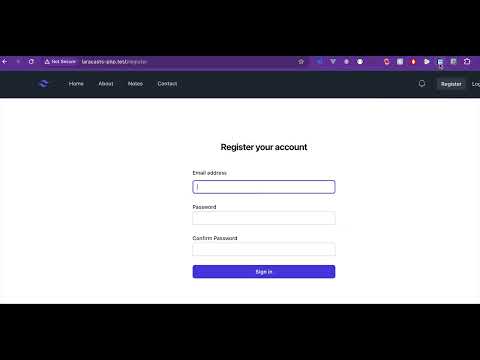
Overview
A Chrome extension to paste in template text with the last clipboard item slipped in using the {$$} token.
LazyPaster is a Chrome extension, that I created because I was tired of typing the same log messages/reasons while accessing systems. ✌️ Features Quick Paste: Easily insert clipboard items into predefined templates and paste directly into form fields. Custom Templates: Define custom text templates with placeholders for clipboard content. Persistent Storage: Templates are saved in Chrome storage, so they’re available across sessions. Button Customization: Customize button colours and titles for easy identification. Template Management: Edit, delete, import, and export templates to streamline workflows. Usage Open the Extension: Click on the LazyPaster icon in your Chrome toolbar. Add a New Template: Enter a title for the template button. Define the template text, including {$$} where the clipboard content should appear. Select a button colour. Click Add Template. Using Templates: Click on a template button to paste the formatted text with the latest clipboard item into the active input field. Edit Templates: Use the Edit button to modify an existing template. Delete Templates: Click the Delete button to remove a template. Import/Export Templates: Export all templates as a JSON file for backup. Import a JSON file to load previously saved templates.
0 out of 5No ratings
Details
- Version1.0
- UpdatedNovember 4, 2024
- Offered byjM
- Size44.8KiB
- LanguagesEnglish (United Kingdom)
- Developer
Email
lazypaster@gmail.com - Non-traderThis developer has not identified itself as a trader. For consumers in the European Union, please note that consumer rights do not apply to contracts between you and this developer.
Privacy

This developer declares that your data is
- Not being sold to third parties, outside of the approved use cases
- Not being used or transferred for purposes that are unrelated to the item's core functionality
- Not being used or transferred to determine creditworthiness or for lending purposes
Support
For help with questions, suggestions, or problems, please open this page on your desktop browser