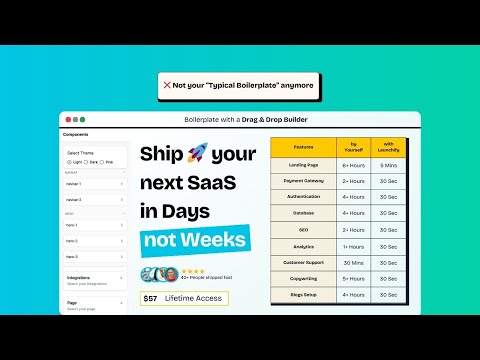
Overview
Launchify drag and drop builder for nextjs and react
Welcome to Launchify, a demo Chrome extension that showcases the power of our boilerplate code. This extension is a live example of what you can achieve with our boilerplate code, available at https://www.launchify.club Features: New tab page currently with Launchify branding Side panel with Launchify branding Basic UI, background script, and content script demonstrations
0 out of 5No ratings
Details
- Version0.0.1
- UpdatedMay 10, 2024
- Size143KiB
- LanguagesEnglish
- DeveloperWebsite
Email
hello.kwiktwik@gmail.com - Non-traderThis developer has not identified itself as a trader. For consumers in the European Union, please note that consumer rights do not apply to contracts between you and this developer.
Privacy
launchify has disclosed the following information regarding the collection and usage of your data. More detailed information can be found in the developer's privacy policy.
launchify handles the following:
Personally identifiable information
User activity
This developer declares that your data is
- Not being sold to third parties, outside of the approved use cases
- Not being used or transferred for purposes that are unrelated to the item's core functionality
- Not being used or transferred to determine creditworthiness or for lending purposes