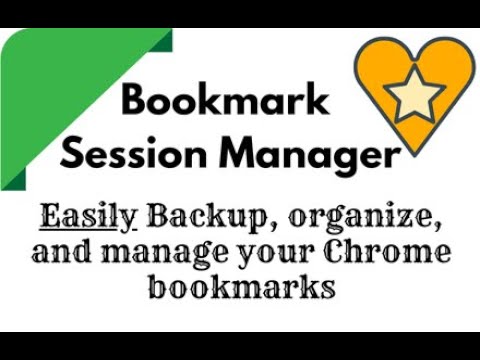
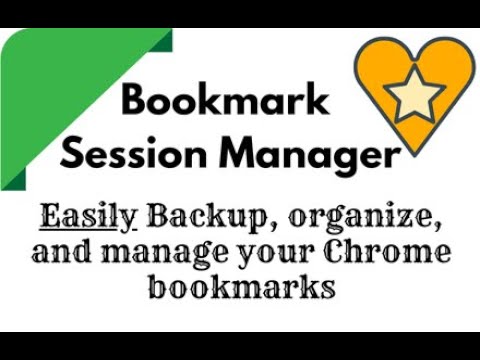
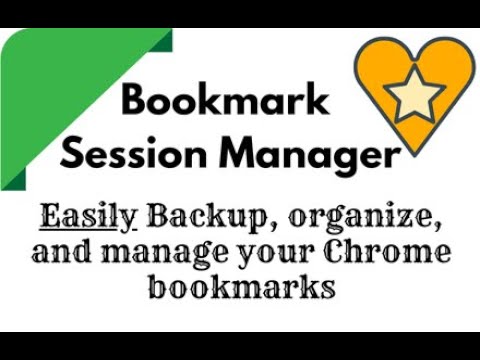
Overview
Easily backup, organize, and manage your Chrome bookmarks
Keep your browsing history safe with automated backups and a convenient interface for organizing your bookmarks. Import and export backups, search for specific bookmarks, and customize your browsing experience. Key Features ⭐️Automated Backup⭐️: The extension automatically backs up your bookmarks every 24 hours, ensuring you never lose important links. ⭐️Backup Management⭐️: Easily view, export, and restore previous backups, giving you full control over your bookmark history. ⭐️Bookmark Organization⭐️: Organize your bookmarks within folders and view them in a structured list, making it simple to find what you need. ⭐️Bookmark Actions⭐️: Like, edit, and delete bookmarks directly within the extension for a streamlined experience. ⭐️Search Functionality⭐️: Quickly search through your bookmarks by title, URL, or domain to find specific links. ⭐️Syncing⭐️: Sync your bookmarks with the extension’s storage to keep an updated backup at all times.
3 out of 52 ratings
Google doesn't verify reviews. Learn more about results and reviews.
Details
- Version0.5.3
- UpdatedJuly 11, 2024
- Size28.8KiB
- LanguagesEnglish
- Developer
- Non-traderThis developer has not identified itself as a trader. For consumers in the European Union, please note that consumer rights do not apply to contracts between you and this developer.
Privacy
This developer declares that your data is
- Not being sold to third parties, outside of the approved use cases
- Not being used or transferred for purposes that are unrelated to the item's core functionality
- Not being used or transferred to determine creditworthiness or for lending purposes
Support
For help with questions, suggestions, or problems, please open this page on your desktop browser
