Google Sheet CSV Import
5.0(
1 rating
)ExtensionTools24 users
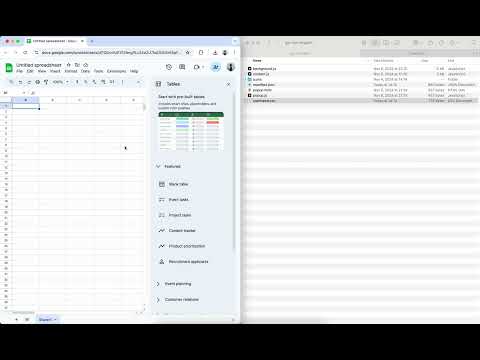
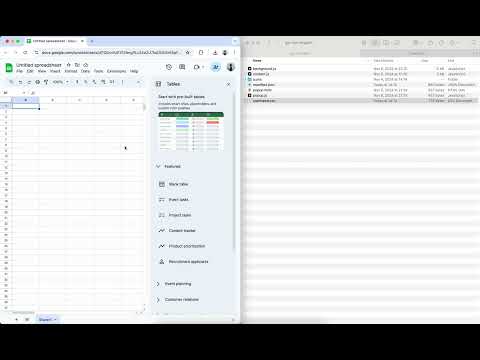
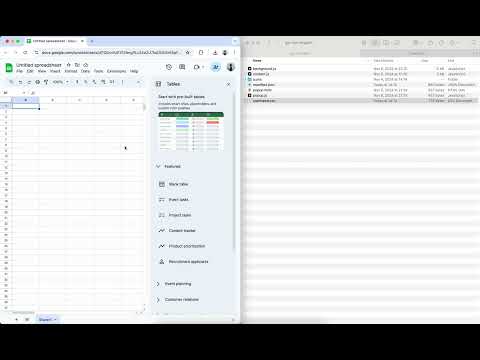
Overview
Drag and drop a CSV file to import it into a Google Sheet
Save your time! Drag and drop a CSV file to import it into a Google Sheet. You can choose import location option to click extension icon. !!! ATTENTION !!! You must have a Google account logged in to Google Chrome and use same account for google sheet. The CSV file is uploaded to the Google Drive of the user logged in to Chrome.
5 out of 51 rating
Google doesn't verify reviews. Learn more about results and reviews.
Details
- Version1.1
- UpdatedDecember 2, 2024
- Offered bytoughrogrammer
- Size10.75KiB
- LanguagesEnglish
- Developer개인
방배천로22길 4 서초구, 서울특별시 06645 KREmail
toughrogrammer@gmail.com - Non-traderThis developer has not identified itself as a trader. For consumers in the European Union, please note that consumer rights do not apply to contracts between you and this developer.
Privacy
The developer has disclosed that it will not collect or use your data.
This developer declares that your data is
- Not being sold to third parties, outside of the approved use cases
- Not being used or transferred for purposes that are unrelated to the item's core functionality
- Not being used or transferred to determine creditworthiness or for lending purposes