KTab - Manage Tabs, History, and Bookmarks
5.0(
3 ratings
)ExtensionFunctionality & UI42 users
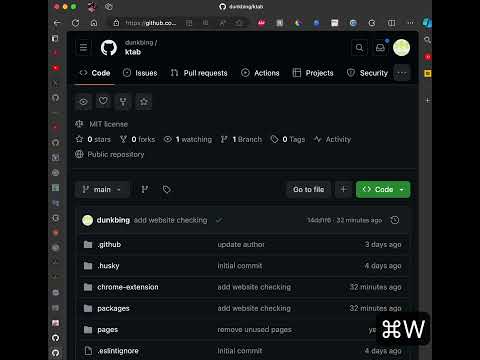
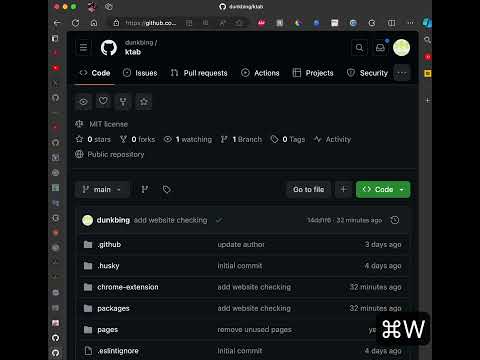
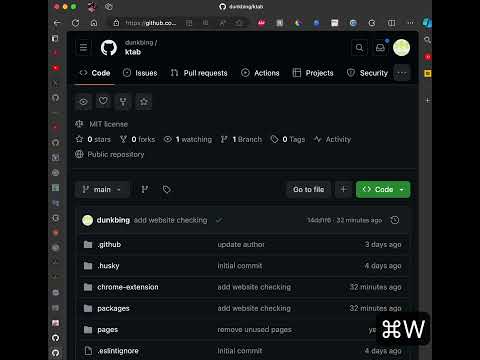
Overview
Simple tool for effortlessly managing your tabs, bookmarks, and browser history
KTab is a Chrome extension that adds a command palette to your browser. ## Key Features - Quick access with keyboard shortcut (Cmd+Shift+K / Ctrl+Shift+K) - Search across tabs, history, bookmarks, and Google suggestions - Tab management and quick actions - Keyboard navigation
5 out of 53 ratings
Google doesn't verify reviews. Learn more about results and reviews.
Details
- Version0.4.4
- UpdatedOctober 5, 2024
- Offered bydunkbing
- Size135KiB
- LanguagesEnglish
- DeveloperBui Dang Binh
Kha Phong, Kim Bang, Ha Nam Van Phu, Ha Dong, Ha Noi Ha Noi 100000 VNEmail
dangbinh4869@gmail.com - Non-traderThis developer has not identified itself as a trader. For consumers in the European Union, please note that consumer rights do not apply to contracts between you and this developer.
Privacy
The developer has disclosed that it will not collect or use your data.
This developer declares that your data is
- Not being sold to third parties, outside of the approved use cases
- Not being used or transferred for purposes that are unrelated to the item's core functionality
- Not being used or transferred to determine creditworthiness or for lending purposes
Support
For help with questions, suggestions, or problems, visit the developer's support site