Weeklyer - Productivity Tab
4 ratings
)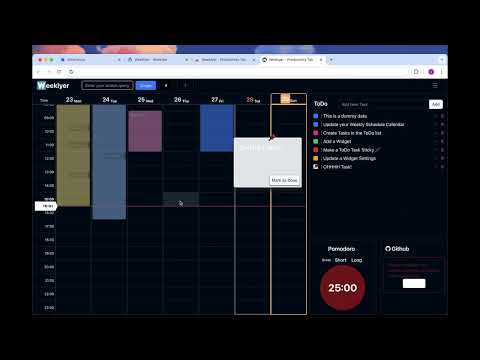
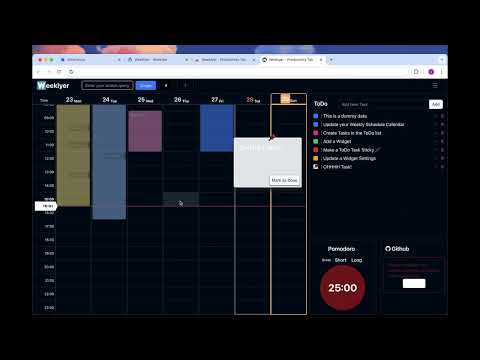
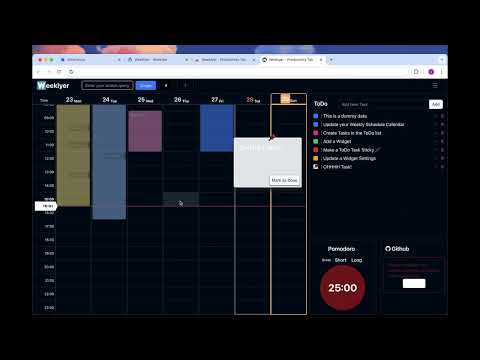
Overview
Weeklyer - A simple productivity tool
*In Beta Testing* *I did it thinking about my needs, but that is not the law, your opinion and feedback are more than welcome* 📅 Weeklyer ------------------------------------------------------------ Looking for something to help you stay organized and boost your productivity? Meet Weeklyer. Forget about the "zen" of a pretty pictures, that's for dreaming about where you'll go once the work is done. Weeklyer is a tool I created for myself, so it gets straight to the point. It's perfect for people like me who can get a little distracted, focus too much on one task and forget about others, or simply lose track of tasks or notes written down in who knows which app. That’s why I find it helpful: I can see exactly my main daily tasks every time, and when I open a new tab, I can quickly write things down and have them right in front of me. ⭐️ Features: ------------------------------------------------------------ 💲 It's Free !! 🗓️ Weekly Routine Calendar:: Add your routine by days and hours. - Google Calendar:: Conect your GCalendar with Weeklyer ✅ To-Do List:: For specific tasks you want to add. - 📌Make them sticky if you need them more visible! ⏰ Pomodoro:: Prefer to focus for 25 minutes at a time? Just hit the button. 🔗 Quick Links:: Add links to your most visited sites. 🕵️♀️ API Monitor:: (Maybe a bit personal) If you’re a developer who needs to monitor several systems, you can set up an endpoint and keep track of them here. 🫸 GitHub Wall:: For developers who like to keep an eye on their streak. 🛠️ Customization: Adjust the app’s appearance (some) and add extra widgets as needed. 👅 Multilingual:: The main language is English, but I’ll be gradually adding more languages based on user feedback. 🛡️ Privacy & Security ------------------------------------------------------------ Weeklyes is an extension that work in the "new tab" page. No registration/login/signup/... is required. And the extension do not collect or share any data. Doesn't do any kind of user tracking. All user settings are stored currently in localstorage, so everything will be safe as long as you don't share your computer. In the future, probably will add more useful features, including the option to sign up and save your data in the cloud, so you can sync your settings across multiple computers. *Remember, I develop and maintain this extension in my free time. I’ll keep it free as long as it doesn’t demand too much time or money, and will respond to feedback and bug reports as quickly as possible in my free time.
4.8 out of 54 ratings
Google doesn't verify reviews. Learn more about results and reviews.
Hieu NguyenOct 5, 2024
Neat planner. Really convenient when it's right on my new tab!
Gagan BindoriaSep 15, 2024
Nice extension, the UX is really thought out and the widgets feature is cherry on top, loved it.
Fearless VideosAug 15, 2024
Incredibly useful. My calendar is always there, in sight, and I'm a big fan of the Sticky Notes for important reminders. One detail to improve is that the todo tasks could have deadline hour and alerts
Details
- Version1.0.98
- UpdatedOctober 21, 2024
- Offered by@jRausell
- Size468KiB
- LanguagesEnglish
- Developer
Email
jrauselldev@gmail.com - Non-traderThis developer has not identified itself as a trader. For consumers in the European Union, please note that consumer rights do not apply to contracts between you and this developer.
Privacy
This developer declares that your data is
- Not being sold to third parties, outside of the approved use cases
- Not being used or transferred for purposes that are unrelated to the item's core functionality
- Not being used or transferred to determine creditworthiness or for lending purposes
Support
For help with questions, suggestions, or problems, please open this page on your desktop browser