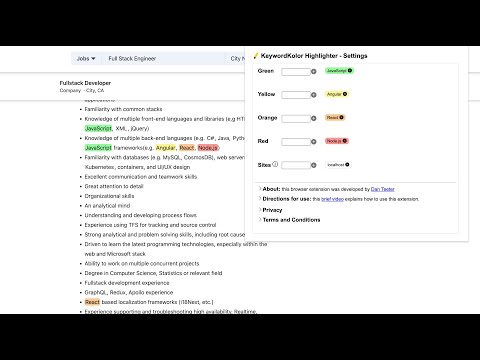
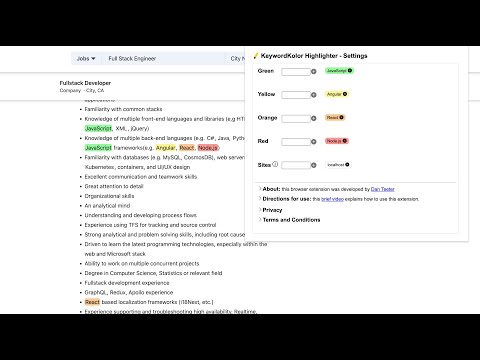
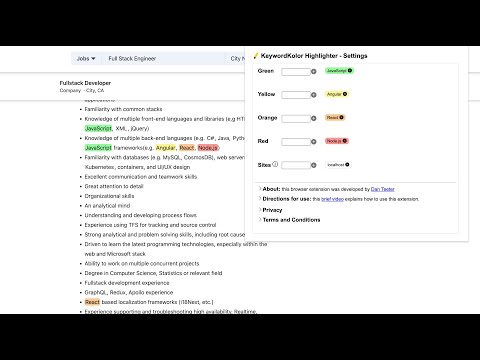
Overview
This extension enables a user to choose highlight colors (green/yellow/orange/red) for keywords of their choice.
This browser extension empowers you to choose custom highlight colors (green/yellow/orange/red) for keywords of your preference on a website. By default, keyword highlighting is deactivated on any website unless explicitly enabled by the you. Instructions: Watch the video for a brief demonstration on how to utilize this extension effectively. I designed this extension with the purpose of color-coding technical skill keywords found in job postings. This feature allows me to quickly evaluate whether a particular position aligns with my skill set. However, there are numerous other potential applications for this tool! I would greatly appreciate your feedback, which can be sent to keywordkolor@gmail.com. Feel free to share any suggestions or thoughts you may have.
0 out of 5No ratings
Details
- Version1.4
- UpdatedJune 11, 2023
- Offered byDan Teeter
- Size148KiB
- LanguagesEnglish
- Developer
Email
dteeter@gmail.com - Non-traderThis developer has not identified itself as a trader. For consumers in the European Union, please note that consumer rights do not apply to contracts between you and this developer.
Privacy

This developer declares that your data is
- Not being sold to third parties, outside of the approved use cases
- Not being used or transferred for purposes that are unrelated to the item's core functionality
- Not being used or transferred to determine creditworthiness or for lending purposes
Support
For help with questions, suggestions, or problems, please open this page on your desktop browser