Keyboard Navigator
3.0(
1 rating
)ExtensionTools11 users
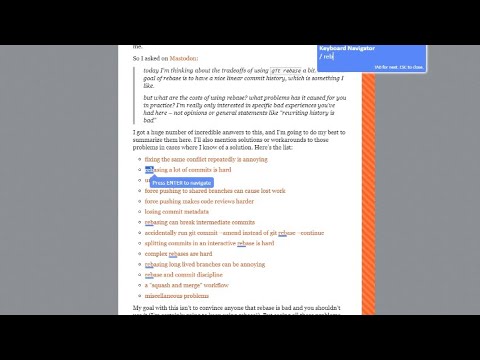
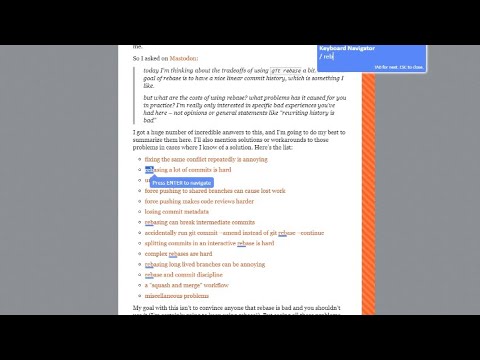
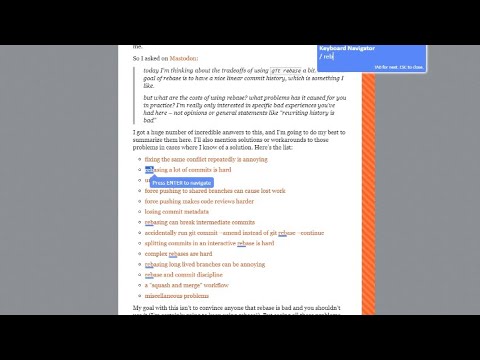
Overview
The easiest way to navigate web with a keyboard. Press '/' to locate links. Scroll up-down with 'k' and 'j'.
Provides by far the easiest way to browse web pages with only a keyboard. Locate links on the page by pressing '/' and typing any part of the link text. Scroll page up and down by pressing 'k' and 'j' buttons.
3 out of 51 rating
Details
- Version1.4
- UpdatedNovember 13, 2023
- Offered byKeyboard Navigator
- Size19.71KiB
- LanguagesEnglish
- DeveloperAVK Technologies
935 Great Plain Ave, Unit 222 Needham, MA 02492 USEmail
KeyboardNavigator@gmail.com - Non-traderThis developer has not identified itself as a trader. For consumers in the European Union, please note that consumer rights do not apply to contracts between you and this developer.
Privacy
The developer has disclosed that it will not collect or use your data.
This developer declares that your data is
- Not being sold to third parties, outside of the approved use cases
- Not being used or transferred for purposes that are unrelated to the item's core functionality
- Not being used or transferred to determine creditworthiness or for lending purposes