Keep reloading a web page
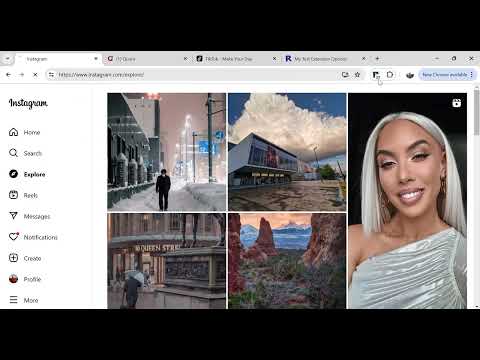
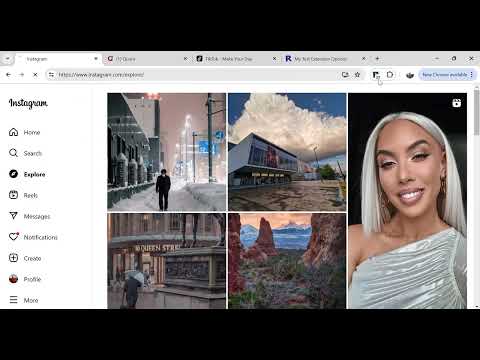
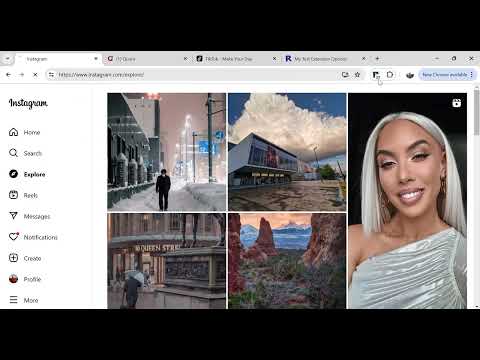
Overview
Keep automatically refreshing a web page nonstop or after a specified pause. Every tab can have its own refresh rate
You can keep automatically reloading several web pages at the same time. Every tab can be refreshing at an individual rate. Click the extension icon to start or stop automatic reloading of the current page. The pause between reloads is specified in seconds in the Options accessible by right-clicking the extension icon. The newly specified timeout will be applied to the next browser tab that will be scheduled for continuous refreshing. The time intervals between the reloads in the tabs that have already started to be periodically reloaded do not change. How this extension is better than similar analogs: - Maximally simple user interface - only the icon and the pause field in the options - It is free
0 out of 5No ratings
Details
- Version0.0.1
- UpdatedJune 7, 2024
- Offered bymarian.caikovski
- Size29.71KiB
- LanguagesEnglish
- Developer
Email
marian.caikovski@gmail.com - Non-traderThis developer has not identified itself as a trader. For consumers in the European Union, please note that consumer rights do not apply to contracts between you and this developer.
Privacy
This developer declares that your data is
- Not being sold to third parties, outside of the approved use cases
- Not being used or transferred for purposes that are unrelated to the item's core functionality
- Not being used or transferred to determine creditworthiness or for lending purposes
Support
For help with questions, suggestions, or problems, please open this page on your desktop browser