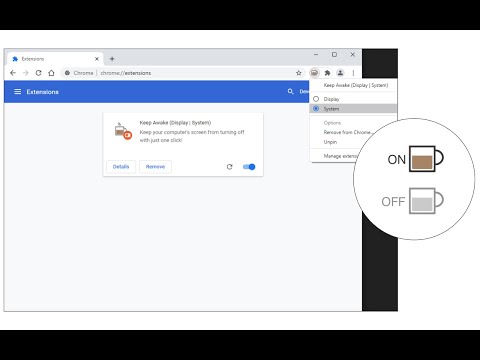
Overview
Keep your system or display from going to sleep with just one click!
Keep Awake (Display | System) is an addon that helps you keep your computer's screen (monitor) or your system from turning off without changing the power settings in your machine. The toolbar button serves as an ON|OFF switch. This addon has two modes: Display & System. In Display mode, it prevents the screen from turning off. In System mode, it prevents the system from going to sleep. To change the modes, please right-click on the toolbar button and select your desired mode from the context menu. To work with this addon, simply turn it ON (with yellow toolbar icon) and your screen will NOT going to turn off at all (display mode). This add-on does not change the power settings in your PC/MAC. For example, when you set to turn the screen OFF after 5 minutes while this addon is active, your monitor will not be going to turn off at all. To report bugs, please fill the bug report form at the addon's homepage (https://mybrowseraddon.com/keep-awake.html).
4.3 out of 542 ratings
Details
- Version0.1.8
- UpdatedDecember 27, 2025
- Offered byGrephy
- Size25.45KiB
- LanguagesEnglish
- Developer
Email
grephyr.prj@gmail.com - Non-traderThis developer has not identified itself as a trader. For consumers in the European Union, please note that consumer rights do not apply to contracts between you and this developer.
Privacy

This developer declares that your data is
- Not being sold to third parties, outside of the approved use cases
- Not being used or transferred for purposes that are unrelated to the item's core functionality
- Not being used or transferred to determine creditworthiness or for lending purposes
Support
For help with questions, suggestions, or problems, visit the developer's support site