Kakao Agency
2 ratings
)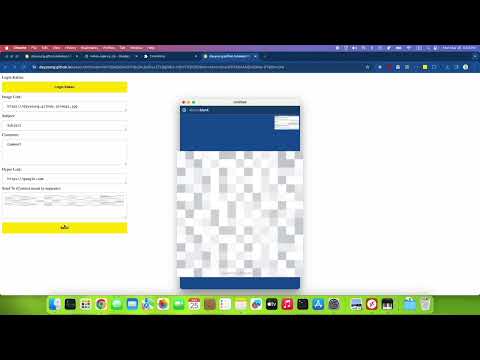
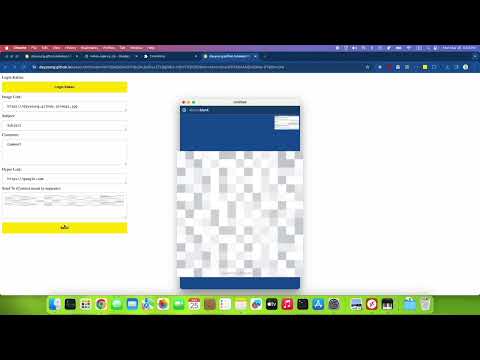
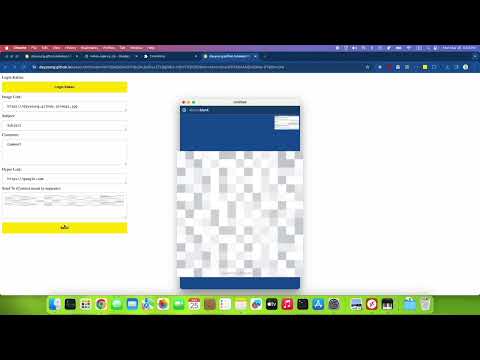
Overview
For sending to mutiple Users
Hi. It's The Skill of Everyone. Today, I will introduce how to send KakaoTalk messages to multiple users. By default, KakaoTalk can only send messages to one user at a time. However, if you install a Chrome extension, you can send messages to multiple users in succession. The installation order is as follows: Download the extension below and unzip it. https://drive.google.com/file/d/1s_SMA-3mGkRhhwFZgG3JcMzNzhCDMMTD/view?usp=sharing Enter the address below in the address bar of your Chrome browser. chrome://extensions Activate developer mode at the top. Select Load Uppacked at the top to select the unzipped folder. Once the app is installed properly, go to the address below. https://dayyoung.github.io/kakao.html Select Login Kakao to log in to KakaoTalk. Set the image, title, content, hyperlink, etc. you want to send. Enter the people you want to send, separated by commas. Tap Send. Thanks!
3 out of 52 ratings
Details
- Version1.0
- UpdatedMarch 26, 2024
- Offered bySkillofEveryone
- Size17.4KiB
- LanguagesEnglish (United States)
- Developer
Email
dryudryu@gmail.com - Non-traderThis developer has not identified itself as a trader. For consumers in the European Union, please note that consumer rights do not apply to contracts between you and this developer.
Privacy

This developer declares that your data is
- Not being sold to third parties, outside of the approved use cases
- Not being used or transferred for purposes that are unrelated to the item's core functionality
- Not being used or transferred to determine creditworthiness or for lending purposes
Support
For help with questions, suggestions, or problems, please open this page on your desktop browser