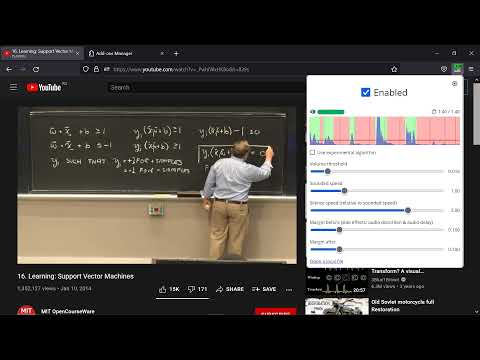
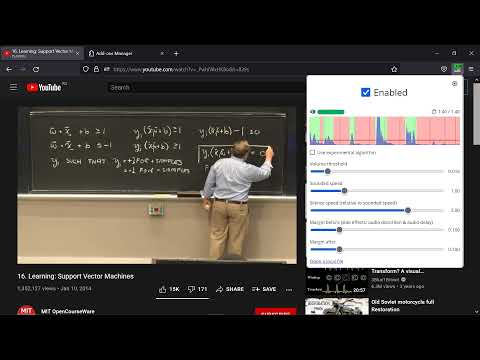
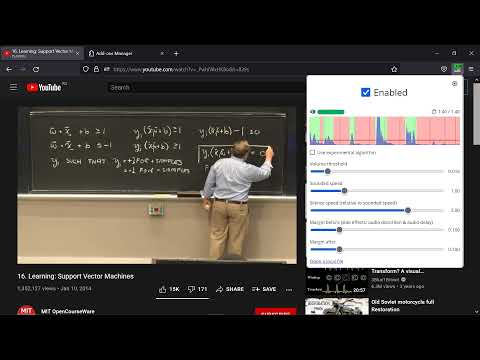
Overview
Skips silence in videos: watch them up to 2x faster
⏩ Skips (or fast-forwards) silent parts in videos in real time and completely automatically. 🌐 Supports YouTube, Coursera, Twitch, local files, and (almost) any other website. Useful for watching 👨🏫 lectures,🔴 stream recordings (VODs), 🎙️ podcasts, webinars, 📞 call & audio recordings, and other unedited videos where the speakers spend a portion of time on things other than talking. But even if the video is tightly packed, it can also save a bit of time, so it's generally fine to keep it always on. 🕵️🚫 Fully offline and local. Does not track you or send your data anywhere. 🔃 Easy to turn on and off, without having to reload the page (it's there to save time after all!). ⚙️ Has a lot of different settings, but generally you won't have to constantly tune them or touch them at all. ⌨️ Has a lot of handy shortcuts (hotkeys): control video playback and extension settings without using a mouse (or eyes). 🆓🍺 Completely free, both as in "freedom" and as in "free beer" (at least for now): Licensed under GNU Affero General Public License v3.0 or any later version (AGPL-3.0-or-later) — the most based license out there. 👨💻 Source code: https://github.com/WofWca/jumpcutter --- Inspired by this video by carykh: https://www.youtube.com/watch?v=DQ8orIurGxw
4.8 out of 597 ratings
Details
- Version1.32.2
- UpdatedFebruary 2, 2026
- Offered byWofWca
- Size316KiB
- Languages26 languages
- Developer
Email
wofwca@protonmail.com - Non-traderThis developer has not identified itself as a trader. For consumers in the European Union, please note that consumer rights do not apply to contracts between you and this developer.
Privacy
This developer declares that your data is
- Not being sold to third parties, outside of the approved use cases
- Not being used or transferred for purposes that are unrelated to the item's core functionality
- Not being used or transferred to determine creditworthiness or for lending purposes
Support
For help with questions, suggestions, or problems, please open this page on your desktop browser