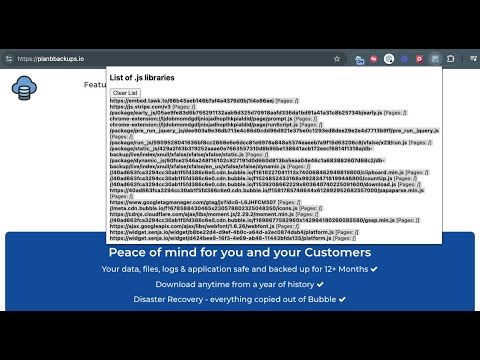
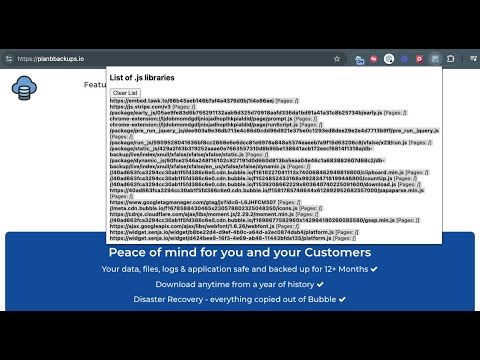
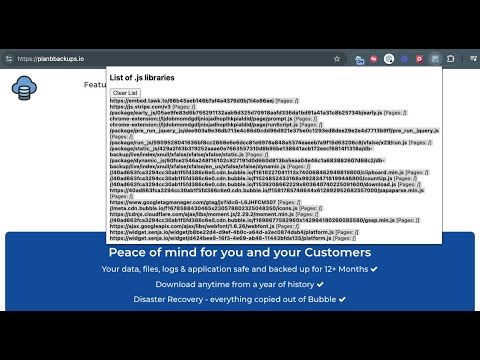
Overview
Lists all JavaScript libraries used across different pages.
Records a list of the javascript libraries loaded by you app. The idea is that you cut and paste the js library list into a ChatGPT prompt to analyse the risks of using these libraries. This is an example ChatGPT prompt. NB - this is not part of the extension - just and example of a prompt to use to analyse the list produced by the extension. Analyze the list of JavaScript libraries, with the associated pages on which they were detected categorizing the js libraried based on versioning and potential risk. For each library: If it has a specific version (pattern of numbers separated by dots), classify it as green for low risk. If it lacks a version, classify it as amber for moderate risk. If it includes terms like 'latest' or 'current' in the version, classify it as red for high risk. Exclude libraries from chrome-extension:// URLs. If the js library is served form Bubble.io categorise it as low risk - and mark it as a Bubble js server library. Organize the output by risk level (high to low), listing each library URL alongside a brief description of its general purpose, such as 'analytics,' 'UI component,' or 'data processing.' Summarize the results under each risk level heading for clarity. Make the output tabulas suitable to copy and paste to gsheets. So it will have 4 columns, the risk, description, the js library, and whether it is a Bubble served library, the pages the js lib was found on. For support contact lindsay@planbbackups.io
0 out of 5No ratings
Details
- Version1.0
- UpdatedNovember 13, 2024
- Size31.97KiB
- LanguagesEnglish (United Kingdom)
- DeveloperWebsite
Email
lindsay@knowcode.tech - Non-traderThis developer has not identified itself as a trader. For consumers in the European Union, please note that consumer rights do not apply to contracts between you and this developer.
Privacy
This developer declares that your data is
- Not being sold to third parties, outside of the approved use cases
- Not being used or transferred for purposes that are unrelated to the item's core functionality
- Not being used or transferred to determine creditworthiness or for lending purposes
Support
For help with questions, suggestions, or problems, please open this page on your desktop browser