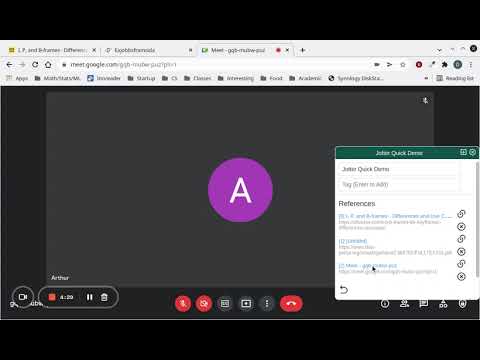
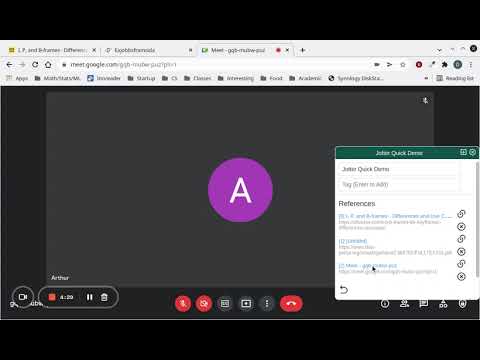
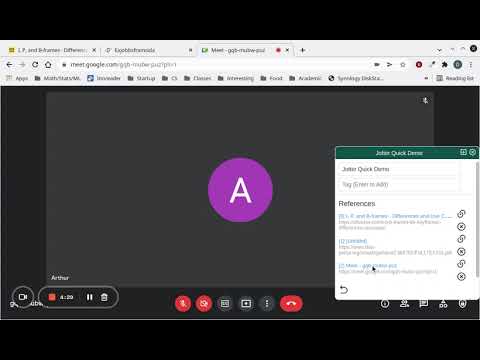
Overview
A fast in-tab scratchpad.
Jotter is a keyboard-activated* scratchpad. It lets you take notes while you're thinking. I find app-switching distracting. I made this to record thoughts in the moment, and process and commit them to a heavier-duty notes app afterwards. It's useful for: - Doing research across 5 different tabs. - Taking minutes on video calls - Reading industry reports and papers - Copying important parts of how-to's (like, getting HTTPS set up for your domain) Some useful features: - A quick-copy shortcut to paste highlighted text directly in your editor. Works with pdfs too. - Each note keeps a bibliography so you can refer to your sources later. - You can tag, stash, and retrieve notes. - It integrates with Google Drive and Notion, so you can export your notes after you're done. * Toggle it with the "Open Jotter" keyboard shortcut, which defaults to "Ctrl/Cmd+Shift+Space". If you've found a bug, or have suggestions, ping me: (itsdavebot@gmail.com).
5 out of 53 ratings
Details
- Version0.0.27
- UpdatedMay 6, 2022
- Offered byitsdavebot
- Size1.27MiB
- LanguagesEnglish (United States)
- Developer
Email
itsdavebot@gmail.com - Non-traderThis developer has not identified itself as a trader. For consumers in the European Union, please note that consumer rights do not apply to contracts between you and this developer.
Privacy

Jotter has disclosed the following information regarding the collection and usage of your data.
Jotter handles the following:
This developer declares that your data is
- Not being sold to third parties, outside of the approved use cases
- Not being used or transferred for purposes that are unrelated to the item's core functionality
- Not being used or transferred to determine creditworthiness or for lending purposes
Support
For help with questions, suggestions, or problems, please open this page on your desktop browser