Jive Anywhere
48 ratings
)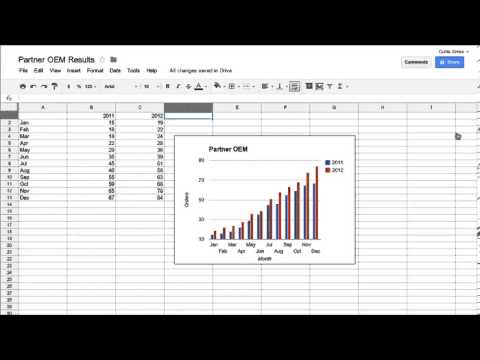
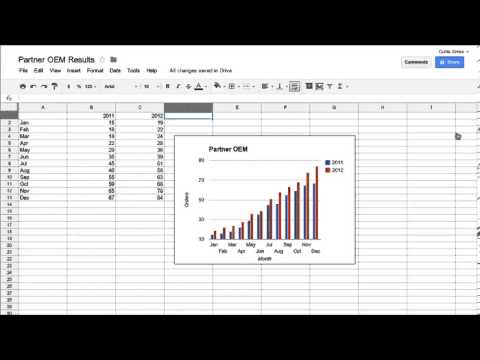
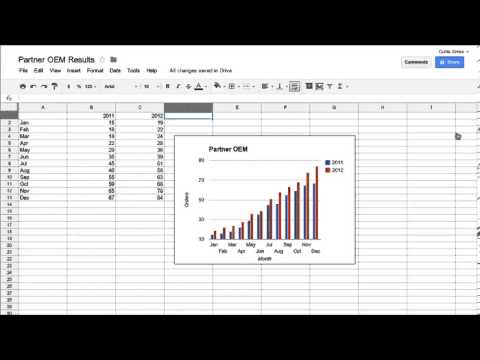
Overview
Connects your browser to Jive
Jive Anywhere is a social upgrade for the whole web. It instantly brings Jive's social capabilities to any website or application. Visiting a website or using a web app? Just click the Jive Anywhere tab in your browser. A sidebar opens, showing you related conversations, documents and groups in your Jive network. You can see what your colleagues are saying, start a discussion, launch a group and more. Use Jive Anywhere across the web to collaborate, discuss and share feedback with your team. The same goes for your own in-house systems. Use Jive Anywhere to add social interaction to static intranets, invoicing systems and other legacy web apps.
4.5 out of 548 ratings
Details
- Version4.0.1
- UpdatedMay 30, 2024
- Offered byJive Anywhere
- Size894KiB
- LanguagesEnglish
- DeveloperJive Software
2028 E BEN WHITE BLVD STE 240-2650 AUSTIN, TX 78741 USEmail
jive.anywhere@ignitetech.com - Non-traderThis developer has not identified itself as a trader. For consumers in the European Union, please note that consumer rights do not apply to contracts between you and this developer.
Privacy

Jive Anywhere has disclosed the following information regarding the collection and usage of your data. More detailed information can be found in the developer's privacy policy.
Jive Anywhere handles the following:
This developer declares that your data is
- Not being sold to third parties, outside of the approved use cases
- Not being used or transferred for purposes that are unrelated to the item's core functionality
- Not being used or transferred to determine creditworthiness or for lending purposes
Support
For help with questions, suggestions, or problems, please open this page on your desktop browser