Jinno: code any React component with AI
38 ratings
)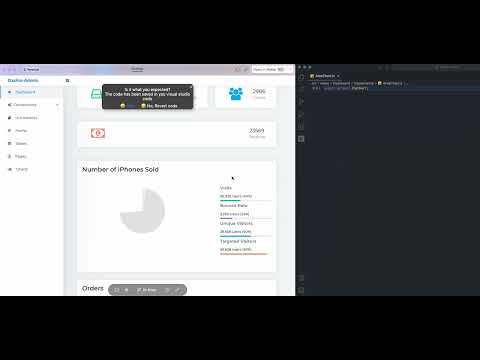
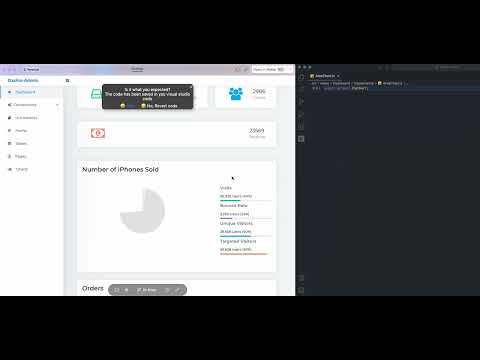
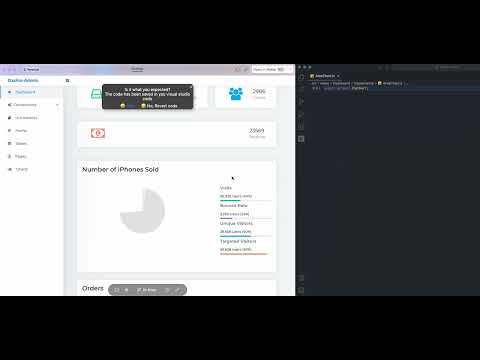
Overview
Develop html or react components with AI and chat GPT4. We can modify the React, HTML and CSS code for you.
Change your react website and with AI tool, we will export the code for you to you visual studio code. We have support for React, css, HTML code. We use AI platforms to modify your react component. Save all stylesheet/javaScript changes in one place. Jinno is a Javascript viewer tailored for developers. Get access to the useful styles with our Chrome extension. Our mission is to let developers to focus on code with AI, and spend as little time as possible digging in a css code of React. FEATURES ✓ Find any React open source component ✓ Build design system ✓ Build storybooks ✓ Export React code ✓ Export Html code ✓ Export Css code ✓ Color picker ✓ Best tool for designers ✓ Syntax highlighting ✓ Share you css design with developers ✓ Font family picker ✓ Design your page the same as Figma ✓ Page ruler from Sketch ✓ Hover css inspector ✓ Inspect element tool ✓ Detect your devtool position ✓ Save your css stylesheet changes from your Inspect element ✓ DevTools integration ✓ Copy to clipboard ✓ Data export ✓ React support ✓ CSS support ✓ Javascript support ✓ Design like sketch ✓ Design like Figma ✓ Design like Webflow
4.8 out of 538 ratings
Details
- Version1.0.93
- UpdatedDecember 19, 2024
- Offered byJinno
- Size18.37MiB
- LanguagesEnglish
- Developer
Email
ender.jinno@gmail.com - Non-traderThis developer has not identified itself as a trader. For consumers in the European Union, please note that consumer rights do not apply to contracts between you and this developer.
Privacy
This developer declares that your data is
- Not being sold to third parties, outside of the approved use cases
- Not being used or transferred for purposes that are unrelated to the item's core functionality
- Not being used or transferred to determine creditworthiness or for lending purposes
Support
For help with questions, suggestions, or problems, please open this page on your desktop browser