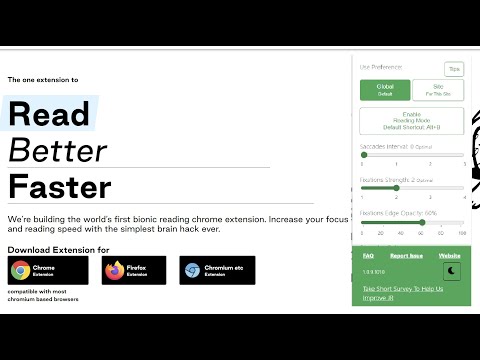
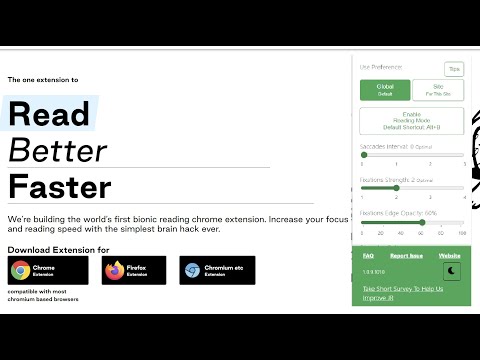
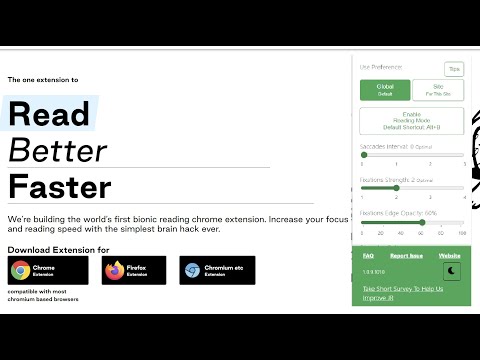
Panoramica
A Browser Extension for Faster Reading on ANY website!
Jiffy Reader is an extension that allows for faster reading of any webpage. The way that Jiffy Reader works is by taking a certain port of every or some of the words and changing the font weight. For example, in our default settings we take the first half of every word and make it bolder. This allows for a more seamless reading experience. This way, Jiffy Reader guides your eyes seamlessly over the page via the use of these fixation points. This encourages a smoother reading experience while maintaining comprehension of the words. Many people with ADHD have also reported such methods to help them stay focussed while reading. We hope that by using the Jiffy Reader extension you too will be able to read large amounts of text faster, more easily, and with greater comprehension. Features #### Global preferences button - clicking this button enters global mode where your preferences are saved and applied to applied to all other sites when you open them afterwards #### Site preferences button - Clicking this buttons activates and saves preferences only for the site you are presently on. - Any changes you make with the other buttons and sliders persist for only this site. #### Enable reading mode button - Click this button to turn on/off bolded text on the page. - Press `ALT + B` to achieve the same effect as clicking this button on chrome. see the [shortcut-section](#shortcut) for more info. #### Saccades interval slider - Use this slider to set how many words are left untouched/unbolded or un-emphasized after the first emphasized word or the first word. - 0 means there will not be a single or any untouched words, all words are emphasized. - 1 means exactly 1 word is left untouched before the next successive emphasized word. - 2 means 2 words are left untouched so does 3 and 4. #### Fixation strength slider - Use this to control how much or how little of each word is emphasized you your liking . #### Fixation edge opacity - Use this to control how faint(weakly visible) or strongly visible you want the edge(un-emphasized) part of words to appear. #### Saccades colors - Use this to select a means of emphasization using colors. #### Saccades styles - Use this to select a means of emphasization using bold variations or underline variations. #### Line height buttons - Use these buttons to increase or decrease line height to strain and improve the confort of reading. #### Always on/off button - Use this button to controls the default behaviour which is if words on pages are or aren't emphasized when loaded by default. #### Reset Defaults - Resets preferences of the currently engaged preference mode. ### Google Play Books Native (Epub and PDF support) - This extension works with [google play books](https://play.google.com/books) 1. Open or navigate to [google play books](https://play.google.com/books) 2. Click on any book in your library to read it and turn on the extension if not on already 3. You can search for new books (paid or free) and add to your library to start reading Change Log: 1.0.9.1006 Fix: missing line height label 1.0.9.1005 Support spanish translations You can volunteer language translations through our github page. 1.0.9.1003 Added theming 1.0.9.1002 Fix firefox compatibility Improve post first install actions 1.0.9.1001 Google play scroll fix Notion fixes 1.0.8.1300 Fix: Broken grammarly input and data loss 1.0.8.12 Fix: broken google books support Fix: Youtube comment input bug 1.0.8.1 Fix: GitHub textarea freezing while typing Show FAQ page to onboard new users and set default reading mode to off Update(docs): indicate the default reading mode is off 1.0.8 fix: twitter tweet input form bug Fix: popup buttons not responding and improvements on first click Updated popup ui, fixation split increase to 4 parts 1.0.7.1 Fix broken global, site and enable buttons Updated the interface with new options and features See detailed change log on github https://github.com/ansh/jiffyreader.com/releases/latest
4,4 su 5106 valutazioni
Google non verifica le recensioni. Scopri di più su risultati e recensioni.
Dettagli
- Versione1.1.5
- Ultimo aggiornamento:6 giugno 2024
- Dimensioni191KiB
- Lingue24 lingue
- SviluppatoreSito web
Email
jiffyreader007@gmail.com - Non commercianteQuesto sviluppatore non si è identificato come commerciante. Per quanto riguarda i consumatori nell'Unione Europea, tieni presente che i diritti del consumatore non sono applicabili ai contratti stipulati tra te e questo sviluppatore.
Privacy
Jiffy Reader ha comunicato le seguenti informazioni relative alla raccolta e all'utilizzo dei tuoi dati. Per informazioni più dettagliate, leggi le norme sulla privacy dello sviluppatore.
Jiffy Reader gestisce quanto segue:
Questo sviluppatore dichiara che i tuoi dati:
- Non vengono venduti a terze parti, se non per i casi d'uso approvati.
- Non vengono usati o trasferiti per finalità non correlate alle funzionalità principali dell'elemento.
- Non vengono usati o trasferiti per stabilire l'affidabilità creditizia o per finalità di prestito.
Assistenza
Per ricevere assistenza in merito a domande, suggerimenti o problemi, apri questa pagina nel browser desktop