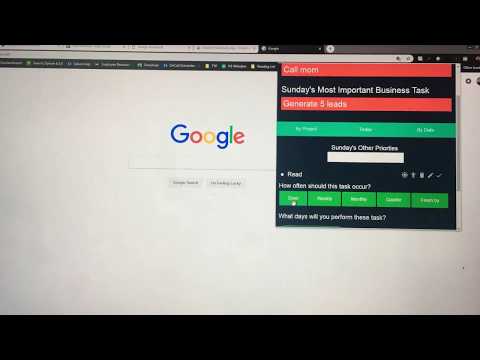
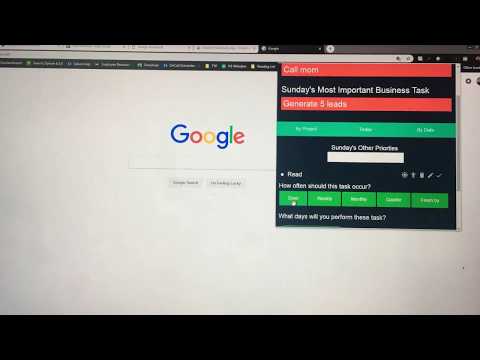
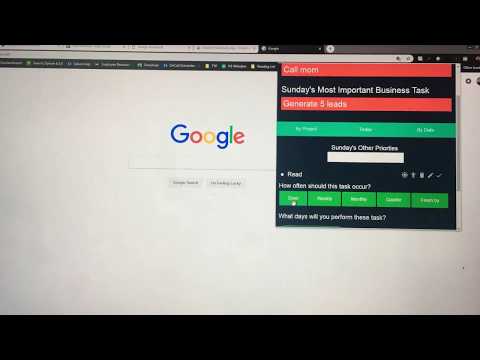
Overview
Use Done Productivity app to set better goals. Focus on the most important personal and business related tasks now.
Do you feel overwhelmed with the day? Did you know that a research conducted by the University of Scranton found that only 8% of people who set goals achieve them? That means that there’s 92% of goal setters feeling as though they have failed. The truth is that most of the time, it comes down to simple habits to make us accountable. No longer do you have to choose between a habit tracker, to-do list app, or using paper to manage your daily tasks! I understand your frustration and found a solution. Use done planning framework for a year and complete over 900 mindful tasks with ease. You now have the ability to see your tasks near and wide without being overwhelmed. The ultimate goal for done is to automate your day in a seamless manner. Discover what it feels like to discover your flow. Features: THE MOST MINDFUL PLANNER WITH 3 SIMPLE QUESTIONS Are you focused on the most important task of today? Now is the time to take advantage of this simple extension! Answering 3 simple questions alone can guide you towards winning the day in a balanced manner. SETUP HABITS ONCE, THEN SEE THEM AT THE RIGHT TIME All habits are not created equal. Set and forget tasks until they need to be focused on. With Done you can complete tasks a variety of ways. Organize habits by certain days, time of the month, business quarter, or set a hard deadline. Don’t care about the days but have a number in mind? Just set the number of times you will perform a habit in a given week. SIMPLE VIEWS OF TASK Once you complete the day's most important task, keep the momentum going by sorting your tasks for today, by date, and by projects. See what you need when you need it. Keep it simple. ADD TASKS SUPER FAST A text box that is ready to move as fast as you do! Just type, hit enter, and watch your list grow. No formatting, no bells and whistles. It’s time to get things done! SMART REMINDERS COMING SOON! Instead of typing in your tasks every day or week, 'Done' will eventually send you reminders. Now turning the task into a habit! If you are ready to take your planning to the next level go ahead and install! Own the day! Be sure to use the video tutorial to get up and running in minutes. Looking for more flexibility with worksheets check out the companion store. https://www.etsy.com/shop/MRiddickDesign History 1.0.20 - 04/13/20 - Fix Project Headers not showing red properly when past due. 1.0.19 - 10/2/19 - Fix settings bug when switching between habits. 1.0.18 - 9/11/19 - Color tweaks 1.0.17 - 8/27/19 - Project task past due show red. 1.0.16 - 8/13/19 - Add skills to task header for a more balanced day. Minor bug fixes. 1.0.15 - 6/29/19 - UI fix for setting button for easier use. 1.0.14 - 6/09/19 - Performance improvements, fix icon bug on parent projects. 1.0.13 - 6/05/19 - Minor bug fixes, enhancements to dates on tasks 1.0.12 - 6/03/19 - Set due date on new task properly 1.0.11 - 5/20/19 - Better handle dates on reoccurring tasks. Minor bug fixes. 1.0.10 - 5/15/19 - Update parent project layout 1.0.09 - 2/26/19 - Fix Projects to properly display 1.0.8 - Sign in with Google. Add Firebase to support new AI features and backup user data. Stay tuned for more smart features. 1.0.7 - Minor bug fixes and color enhancements
5 out of 52 ratings
Details
- Version1.0.20
- UpdatedApril 17, 2020
- Size200KiB
- LanguagesEnglish (United States)
- Developer
- Non-traderThis developer has not identified itself as a trader. For consumers in the European Union, please note that consumer rights do not apply to contracts between you and this developer.
Privacy
Support
For help with questions, suggestions, or problems, please open this page on your desktop browser