KeePassHelper Password Manager
77 valoraciones
)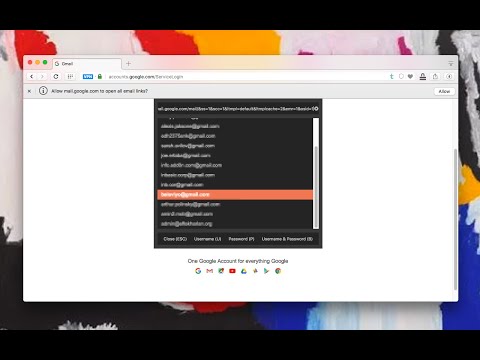
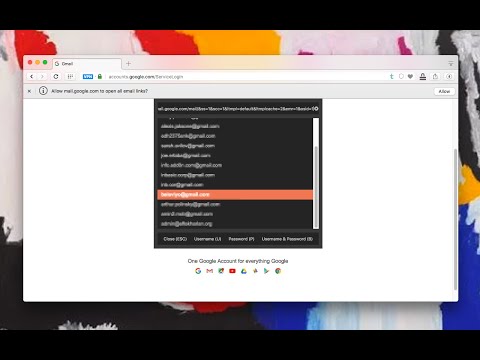
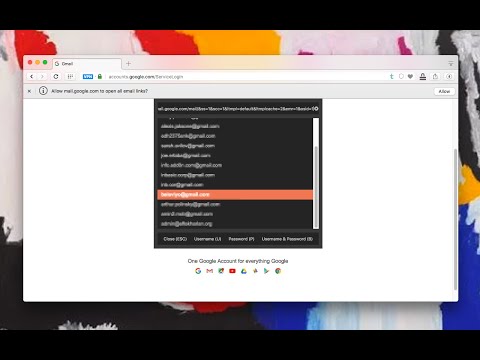
Descripción general
Asistente de KeePass para insertar credenciales, generar contraseñas y guardar nuevos inicios de sesión sin copiar.
KeePass/MacPass Helper extension adds an action button to your browser toolbar area. Pressing the button opens a panel that displays all the matching credentials for the current domain. You can either insert the username, password, or even both through the action buttons. The extension also can submit the form if you would like to. This extension offers a built-in OTP (One-time password) tool so you don't need to have a separate extension for that. The OTP credential can optionally be saved in SHA-256 encryption to make sure your OTP secrets are safe. This extension supports the following applications: 1. KeePass application with KeePassHttp installed 2. KeePassXC with a custom manifest (uses native messaging to communicate) 3. Direct read of KDBX3 or KDBX4 databases (when you cannot install a native application) 4. Any other alternatives that support HTTP communication (such as MacPass) Notes: 1. When using this extension, first make sure the login or password input box is selected on the page before opening the panel. Insertion occurs only if an input element is selected on a form. 2. It is possible to generate one-time password tokens using this extension. 3. This extension optionally supports automatic logins. 4. Native messaging that is supported by KeePassXC is now covered. Go to the options page to configure the extension to work with KeePassXC. For more info please visit the FAQs page: http://add0n.com/keepass-helper.html For bug reports use: https://github.com/belaviyo/keepass-macpass-helper/ Privacy Policy: https://add0n.com/policies/unixeco.txt Setup to work with KeePass application: Requirements: 1. KeePass 2 (http://keepass.info) -- version 2.17 or newer 2. KeePassHttp (https://github.com/pfn/keepasshttp/) -- download link is https://passifox.appspot.com/KeePassHttp.plgx Directions: 1) Install KeePass 2) Install KeePassHttp by dropping KeePassHttp.plgx into the KeePass Program Files directory 2a) Log into KeePass 2b) Verify KeePassHttp has been installed correctly by checking Tools > Plugins 3) Navigate to any page containing a password 4) Click the toolbar button 5) Switch to the KeePass window and enter a descriptive name into the dialog that popped up and click the save button. 6) Your passwords are now securely retrieved from KeePass and automatically entered into password forms and fields when needed. Change Log 0.1.7: fixes http://add0n.com/keepass-helper.html#comment-3141456132 0.1.8: fixes https://github.com/belaviyo/keepass-macpass-helper/issues/1 0.1.9: fixes duplicate context-menu items are created on extension activation 0.2.0: support for Ctrl + B is added for Windows OS. Panel keeps its focus when it is open. "\" char is now supported for both username and password fields. 0.2.1: 1. it now remembers your last login selection. 2. when the panel is closed, the last active element gets its focus back 0.2.4: Copy text to the Clipboard is improved. 0.2.8: Credentials are now displayed in a popup instead of an injected iframe. This is similar to how 1PAssword or LastPass display credentials. This default behavior can be changed from the options UI. 0.3.0: It is now possible to auto-login if there is only one credential (disabled by default) 0.3.1: "String Fields" are now supported. You can insert custom text to HTML input elements using these string fields. Please read FAQ 12 for more info. 0.4.3: Supports KeePassXC, supports multiple databases
4 de 577 valoraciones
Google no verifica las reseñas. Obtén más información sobre los resultados y las reseñas.
Detalles
- Versión0.8.3
- Actualizado17 de noviembre de 2024
- Ofrecido porunixeco
- Tamaño271KiB
- Idiomas12 idiomas
- Desarrollador
Correo electrónico
unixeco@gmail.com - No operadorEste desarrollador no se ha identificado como operador. Los consumidores residentes en la Unión Europea deben tener en cuenta que los derechos de los consumidores no son aplicables a los contratos que suscriban con este desarrollador.
Privacidad
Este desarrollador declara que tus datos:
- No se venden a terceros, excepto en los casos de uso aprobados
- No se usan ni se transfieren para fines no relacionados con la función principal del elemento.
- No se usan ni se transfieren para determinar la situación crediticia ni para ofrecer préstamos.
Ayuda
Si tienes alguna pregunta, sugerencia o problema, visita el sitio de asistencia del desarrollador.